Locking (1)
Manual type
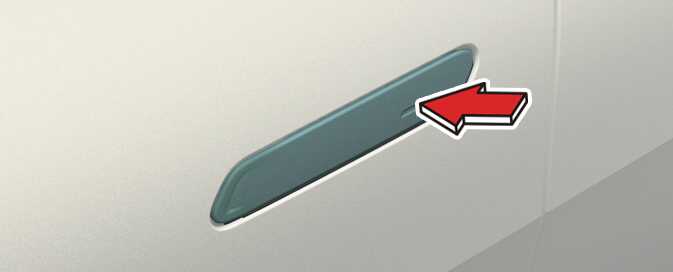
To lock your vehicle using the door handle touch sensor or the smart key:
-
Make sure all doors, the hood and the liftgate are closed.
-
Press the door lock button (1) on the smart key. The hazard warning lights will blink with an alarm, and the doors will be locked.
-
In addition, pushing the button on the door handle (the engraved part) while holding the smart key will lock all doors.
Electric type (if equipped)
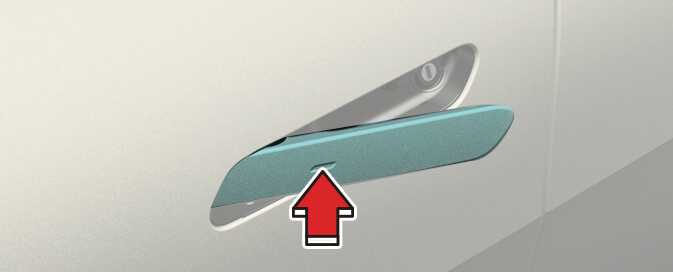
To lock your vehicle using the door handle touch sensor or the smart key:
-
Make sure all doors, the hood and the liftgate are closed.
-
Press the door lock button (1) on the smart key. The hazard warning lights will blink with an alarm, and the handles will retract back.
-
In addition, touching the touch sensor on the door handle (the engraved part) while keeping the smart key will lock all doors and let the door handle to retract back.
-
The outside rearview mirrors will fold if Enable on Door Unlock is selected from the Settings menu in the infotainment system screen.
Select Setup → Vehicle → Convenience → Welcome Mirror → Enable on Door Unlock
-
The door handle touch sensor will only operate when the smart key is within 28~40 inches (0.7~1 m) from the outside door handle.
-
Touching the door handle touch sensor does not unlock the doors. To unlock the doors, refer to the following page.
-
Note that you cannot lock your vehicle using the door handle touch sensor if any of the following occur:
-
The smart key is in the vehicle.
-
The EV button is in ACC or ON position.
-
Any of the doors are open except for the liftgate.
-
-
To fold/unfold the outside rearview mirrors simultaneously when the door is locked/unlocked, select Setup → Vehicle → Convenience → Welcome Mirror → Enable on Door Unlock in the infotainment system screen.
-
The door handle button will only operate when the smart key is within 28~40 inches (0.7~1 m) from the outside door handle. Other people can also open the doors without the smart key in possession.
-
After unlocking the doors, the doors will lock automatically after 30 seconds unless a door is opened.
For detailed information, refer to the separately supplied infotainment system manual.
-
If the smart key is not moved for some time, the detection function for smart key operation will pause. Lift the smart key to activate the detection again.
