Speed Limit
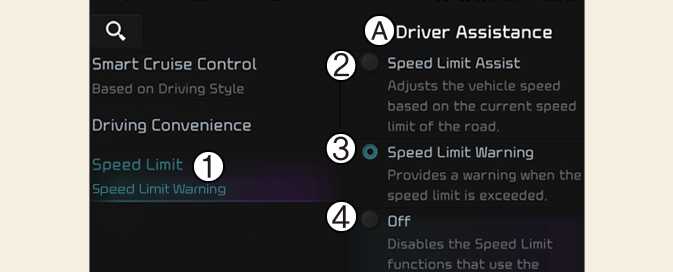
A: Driver Assistance
-
Speed Limit
-
Speed Limit Assist
-
Speed Limit Warning
-
Off
With the vehicle on, select or deselect Setup → Vehicle → Driver Assistance → Speed Limit from the Settings menu to set whether or not to use each function.
-
If Speed Limit Assist is selected, Intelligent Speed Limit Assist will inform the driver of speed limit and additional road signs. In addition, Intelligent Speed Limit Assist will inform the driver to change set speed of Manual Speed Limit Assist and/or Smart Cruise Control to help the driver stay within the speed limit.
-
If Speed Limit Warning is selected, Intelligent Speed Limit Assist will inform the driver of speed limit and additional road signs. In addition, Intelligent Speed Limit Assist will warn the driver when the vehicle is driven faster than the speed limit. Manual Speed Limit Assist or Smart Cruise Control set speed will not be automatically adjusted. The driver should adjust the speed manually.
-
If Off is selected, Intelligent Speed Limit Assist will turn off.
