Navigation-based Smart Cruise Control settings
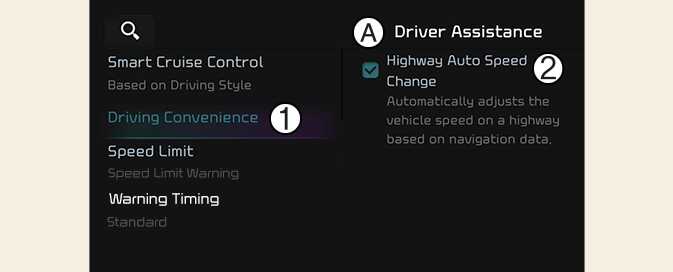
OCV041575N
A: Driver Assistance
-
Driving Convenience
-
Highway Auto Speed Change
With the vehicle on, select Setup → Vehicle → Driver Assistance → Driving Convenience → Highway Auto Speed Change from the infotainment system screen to turn on Navigation-based Smart Cruise Control and deselect to turn off the function.
NOTE
When there is a problem with Navigation-based Smart Cruise Control, the function cannot be set from the Settings menu.
