Rear View Monitor settings
Warning methods
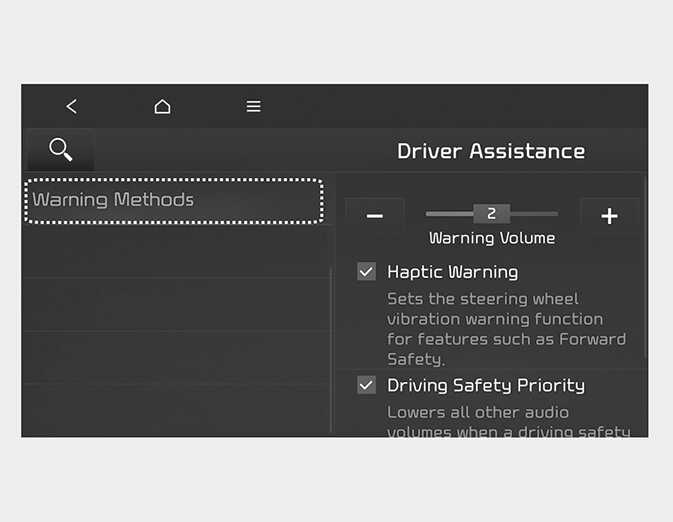
A: Driver Assistance
-
Warning Methods
-
Parking Safety Priority
With the vehicle on, select Settings → Vehicle → Driver Assistance → Warning Methods on the infotainment system to change the Warning Sound.
-
Parking Safety Priority: For safe parking, the audio volume will temporarily decrease while Rear View Monitor is operating.
-
The setting menu may not be available for your vehicle depending on the vehicle features and specifications.
Camera settings
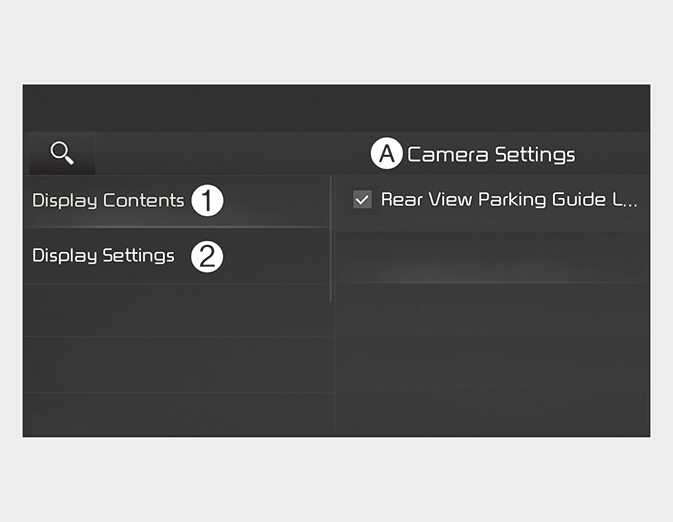
A: Camera Settings
-
Display Contents
-
: (if equipped)Display Settings : (if equipped)
You can change Rear View Monitor 'Display Contents' by touching the setup icon (
![]() ) on the screen while Rear View Monitor is operating, or selecting
Driver assistance →
Parking safety →
Camera settings from the Settings menu while the vehicle is on.
) on the screen while Rear View Monitor is operating, or selecting
Driver assistance →
Parking safety →
Camera settings from the Settings menu while the vehicle is on.
-
Display Contents: To change the settings of Extended Rear View Monitor and Rear View Parking Guide Lines.
-
Display Settings: To change the screen's brightness and contrast.
The settings menu may not be depending on the specifications of the vehicle specifications.
Extended Rear View Monitor
If Extended Rear View Monitor is selected, the Rear View keeps displaying when shifting from R to N/D.
