Navigation-based Smart Cruise Control display
When Navigation-based Smart Cruise Control operates, it will be displayed on the cluster as follows:
Navigation-based Smart Cruise Control standby
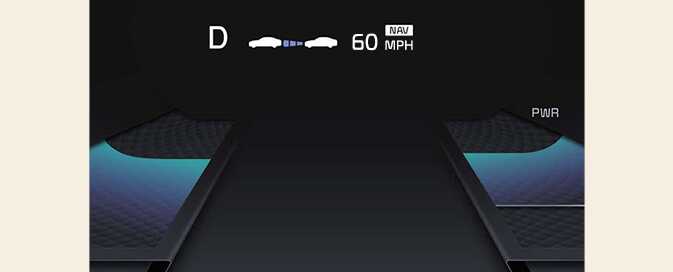
If the operating conditions are satisfied, the white (
![]() ) symbol will appear.
) symbol will appear.
Navigation-based Smart Cruise Control operating

If temporary deceleration is required in the standby state and Navigation-based Smart Cruise Control is operating, the green (
![]() ) symbol will appear on the cluster.
) symbol will appear on the cluster.
If the Highway Set Speed Auto Change function operates, the green (
![]() ) symbol and set speed will appear on the cluster, and an audible warning will sound.
) symbol and set speed will appear on the cluster, and an audible warning will sound.
The warning message will appear in the following circumstances:

A: Drive carefully
-
Navigation-based Smart Cruise Control is not able to slow down your vehicle to a safe speed.
Highway Curve Zone Auto Slowdown and Set Speed Auto Change function uses the same (
![]() ) symbol.
) symbol.
