Turning vehicle ON/OFF
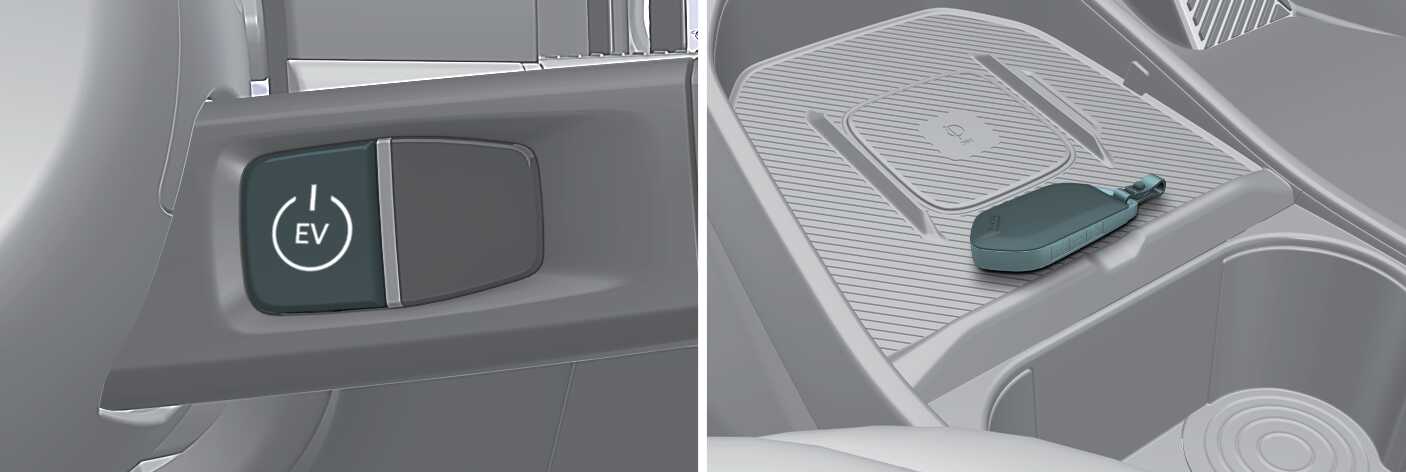
Operation
-
OFF
-
To completely turn off DRIVE READY or POWER ON, stop the vehicle, shift to P (Park), and press the EV button with the brake pedal pressed.
-
Whilst depressing the brake, press the EV button.
-
-
NOTE
When starting the vehicle whilst shifting to other than P:
-
The vehicle will automatically switch to P (Park) from R (Reverse)/D (Drive)/N (Neutral) and then turn off.
-
-
POWER ON
-
Press the EV button twice without depressing the brake pedal.
-
In 14 minutes after POWER ON, the infotainment system screen shows the below. To continue to use the vehicle power, press Start Utility Mode.
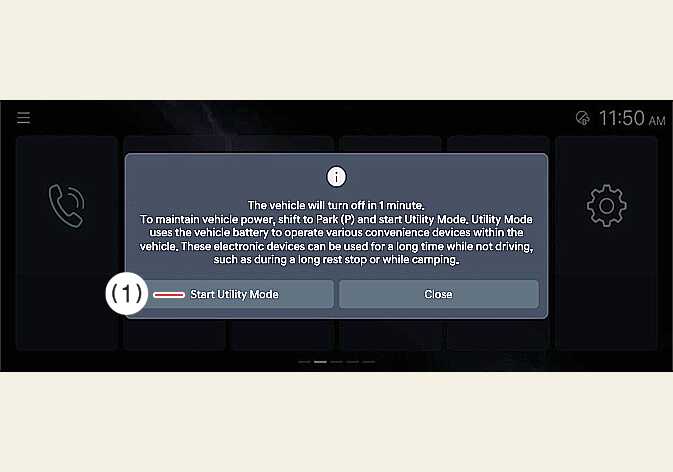 OSV034145L
OSV034145L(1) Start Utility Mode
-
If POWER ON is maintained for 15 minutes without converting to the utility mode, the power is turned OFF.
-
-
NOTE
-
If the high-voltage battery charging and outdoor V2L features are used with POWER ON, the utility mode is operated and the power is not turned OFF.
-
The infotainment system can be changed through updates. For more information, refer to Drive mode integrated control system.
-
-
DRIVE READY
-
In OFF or POWER ON state, press the EV button whilst pressing the brake pedal in P (Park).
-
-
Never press the EV button whilst the vehicle is in motion. This would result in loss of directional control and braking function, which could cause an accident.
-
Before leaving the driver's seat, always make sure the gear is shifted to P (Park) position, set the parking brake fully and shut the vehicle off. Unexpected and sudden vehicle movement may occur if these precautions are not taken.
-
Never reach for the EV button or any other controls through the steering wheel whilst the vehicle is in motion. The presence of your hand or arm in the area could cause loss of vehicle control, an accident and serious bodily injury or death.
-
Do not place any movable objects around the driver's seat as they may move whilst driving, interfere with the driver and lead to an accident.
-
The vehicle will start, only when the smart key is in the vehicle. Never allow children or any person who is unfamiliar with the vehicle touch the EV button or related parts. Pushing the EV button whilst the smart key is in the vehicle may result in unintended vehicle activation and/or unintended vehicle movement.
-
If you press the EV button without pressing the brake pedal, the vehicle will only switch repeatedly between and will not start.
-
In an emergency situation whilst the vehicle is in motion, you are able to turn the vehicle off and to the POWER ON position by pressing the EV button for more than 2 seconds or 3 times repeatedly within 3 seconds. If the vehicle is still moving, to restart the vehicle:
-
Press the EV button when vehicle speed is over approximately 5 km/h (3 mph).
-
-
If the vehicle is turned off whilst the vehicle is in motion, do not attempt to move the gear to the P (Park) position. If the traffic and road conditions permit, you may put the gear in the N (Neutral) position whilst the vehicle is still moving and press the EV button in an attempt to restart the vehicle.
-
Do not press the EV button for more than 10 seconds except when the stop lamp fuse is blown.
-
If you leave the EV button in the POWER ON position for a long time, the battery will discharge.
-
If you press the EV button without pressing the brake pedal, the vehicle will not start and the EV button changes as follows:
-
-
If the steering wheel doesn't unlock properly, the EV button will not work. Press the EV button whilst turning the steering wheel right and left to release the tension.
-
You are able to turn off the vehicle only when the vehicle is not in motion.
-
If the battery is weak or the smart key does not work correctly, you can start the vehicle by pressing the EV button with the smart key. When you press the EV button directly with the smart key, the smart key should contact the button at a right angle.


