Forward Collision-Avoidance Assist (FCA): (if equipped)
|
Function |
Details |
|---|---|
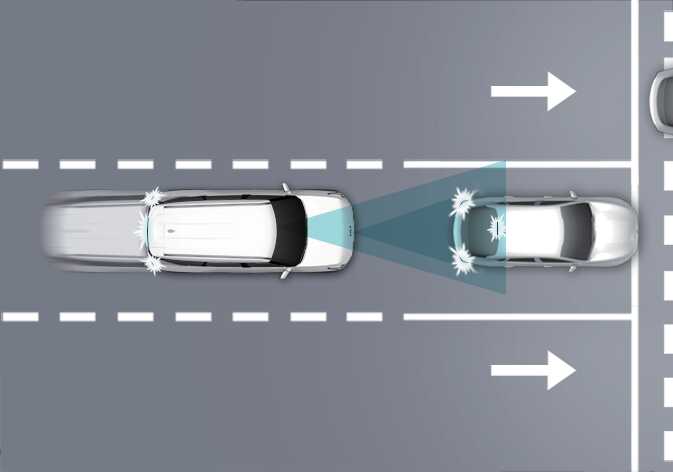 OMV073220L |
Forward Collision-Avoidance Assist detects a vehicle, a powered two-wheeler, a pedestrian, or a cyclist ahead on the road and may warn you of a possible collision with a warning message on the instrument cluster and a warning sound. Also, Forward Collision-Avoidance Assist may assist with braking your vehicle to help reduce collision speed or avoid a collision. Forward Collision-Avoidance Assist will detect vehicles ahead and adjacent lanes even at high speeds. If the driver makes a lane change at those speeds, your vehicle will apply emergency braking to mitigate or avoid a collision. |
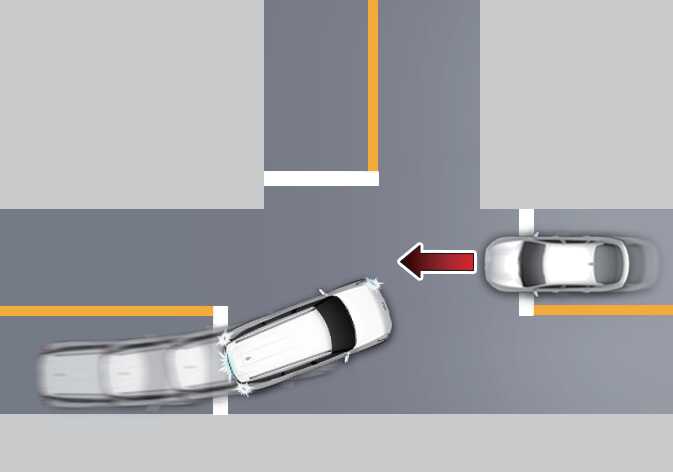 OMV073221L |
Junction Turning function can help avoid a collision with an oncoming vehicle, powered two-wheeler and cyclist in an adjacent lane when turning left at a crossroad with the turn signal on by applying emergency braking. |
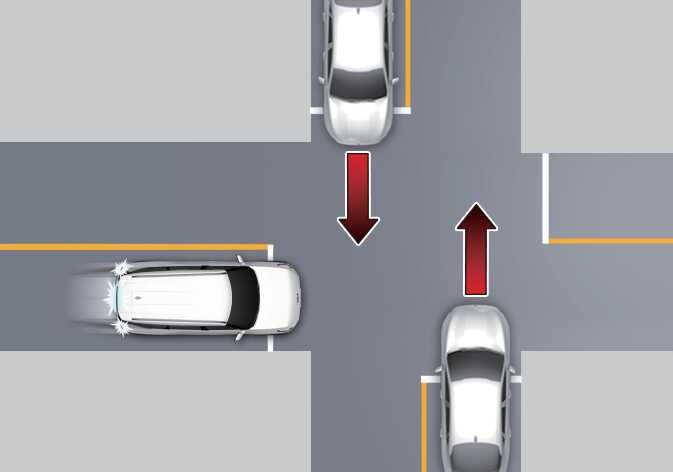 OMV073222L |
Junction Crossing function will help avoid a collision with oncoming vehicles on the left or right side when crossing an intersection by applying emergency braking. |
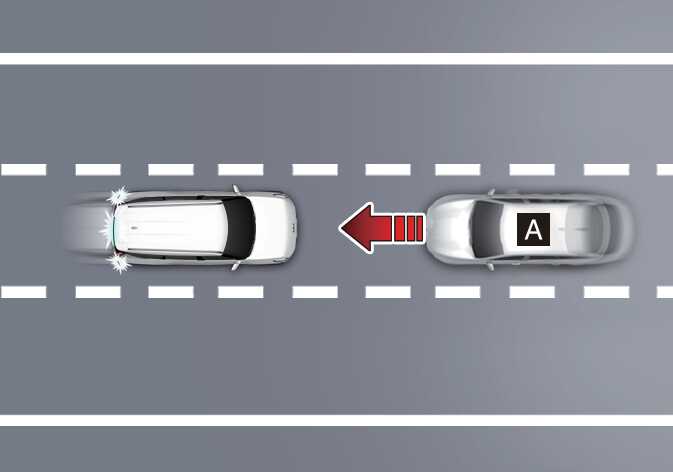 OMV073223L |
[A]: Oncoming vehicle Direct Oncoming function helps reduce the speed at the collision when with a vehicle approaching from the opposite side is detected. |
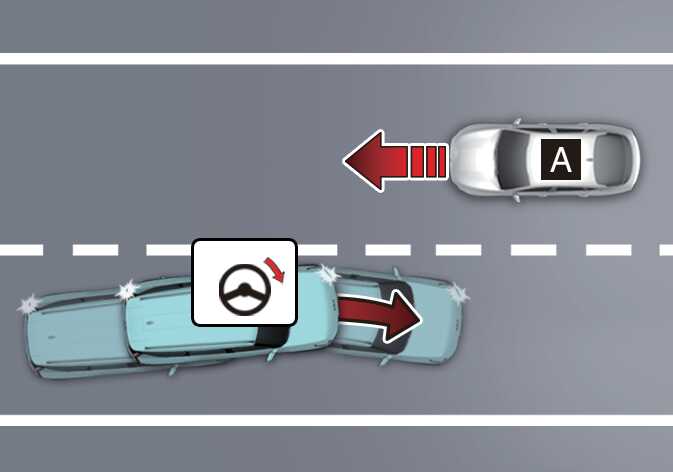 OMV073224L |
[A]: Oncoming vehicle Lane-Change Oncoming function will help avoid a collision with oncoming vehicles or powered two-wheelers when changing lanes by assisting the driver's steering. |
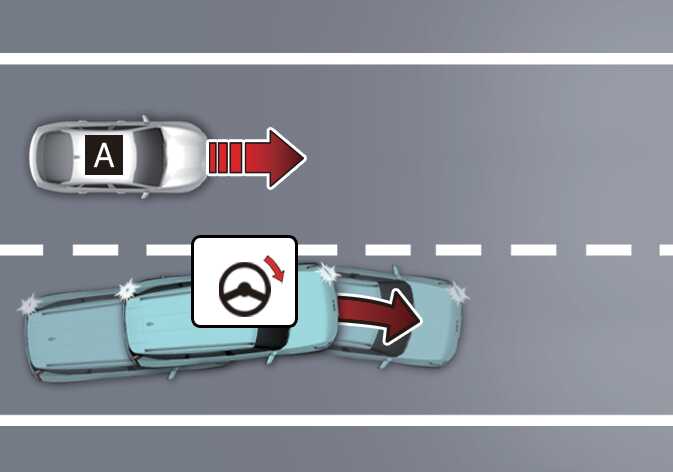 OMV073225L 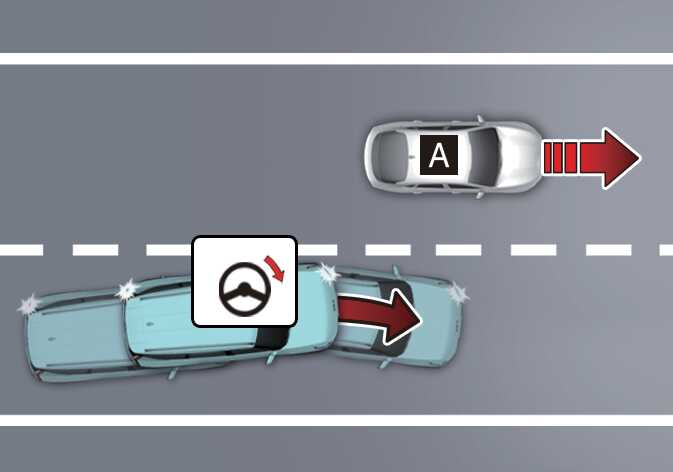 OMV073226L |
[A]: Approaching car from side Lane-Change Side function will help avoid a collision with vehicles or powered two-wheelers in the next lane when changing lanes by assisting the driver's steering. |
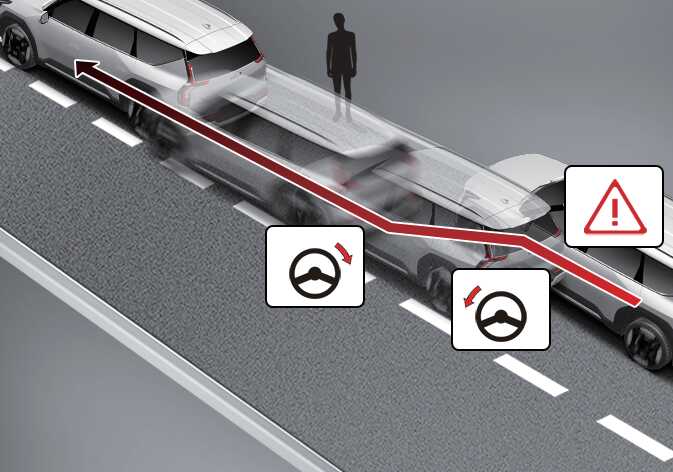 OMV073227L |
|
Detecting sensor
Take the following precautions to maintain optimal performance of the detecting sensor:
-
Never disassemble the detecting sensor or sensor assembly, or cause any damage to it.
-
If the detecting sensors have been replaced or repaired, have the vehicle inspected by a professional workshop. Kia recommends that you visit an authorized Kia dealer/service partner.
-
If the radar or around the radar experiences an impact, Forward Collision-Avoidance Assist may not operate properly even if a warning message is not displayed on the cluster. Kia recommends that you visit an authorized Kia dealer/service partner.
-
Never install any accessories or stickers on the front windscreen, or tint the front windscreen.
-
Pay extreme caution to keep the front view camera dry.
-
Never place any reflective objects (for example, white paper, mirror) over the instrument panel.
-
Do not place any objects near the front windscreen or install any accessories on the front windscreen. It can affect the performance of the defogging and defrosting function of the climate control system, which may prevent the Driver Assistance systems from operating.
-
Do not apply license plate frame or objects, such as a bumper sticker, film or a bumper guard, near the front radar cover.
-
Always keep the front radar and cover clean and free of dirt and debris.
Use only a soft cloth to wash the vehicle. Do not spray pressurized water directly on the sensor or sensor cover.
-
The genuine Kia front radar sensor covers are parts with quality and performance ensured. If arbitrarily applying paint on or changing the cover, Forward Collision-Avoidance Assist may not function properly.
Use only Kia Genuine Parts or those of an equivalent standard with proven quality and performance to repair or replace the radar sensor covers.
-
The function may not work properly when the bumper has been replaced, or the surroundings of the front corner radar or rear corner radar has been damaged or paint has been applied.
-
If a trailer, carrier, etc. is installed, it may adversely affect the performance of Forward Collision-Avoidance Assist may not operate properly.
