Remote Smart Parking Assist 2(RSPA 2): (if equipped)
Remote Smart Parking Assist uses the front, front side, rear side, and rear ultrasonic sensors to detect parking spaces and control vehicle steering, speed, gear shifts, and help enter and exit parking spaces remotely from outside your vehicle.
Remote Smart Parking Assist 2 forward and backward button will be available if your vehicle is equipped with Surround View Monitor (SVM).: (if equipped)
Depending on your region, you can purchase Remote Smart Parking Assist 2(RSPA 2) on Kia Connect Store.
|
Function |
Description |
|---|---|
|
Remote Operation |
Remotely moving forward or backward 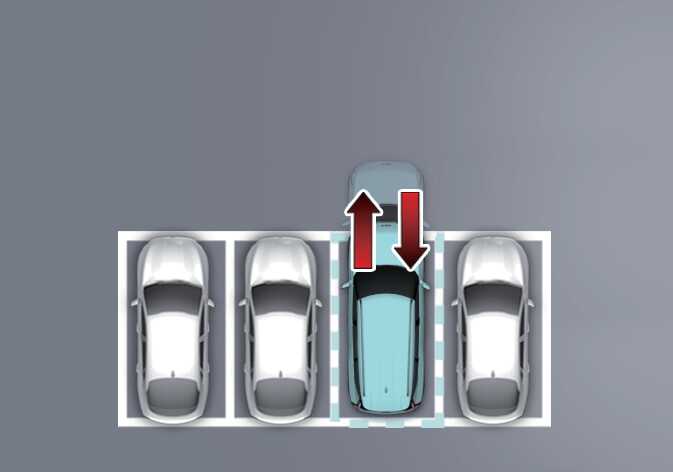 OMV073189L |
|
Smart Parking or Remote Smart Parking |
Perpendicular reverse parking 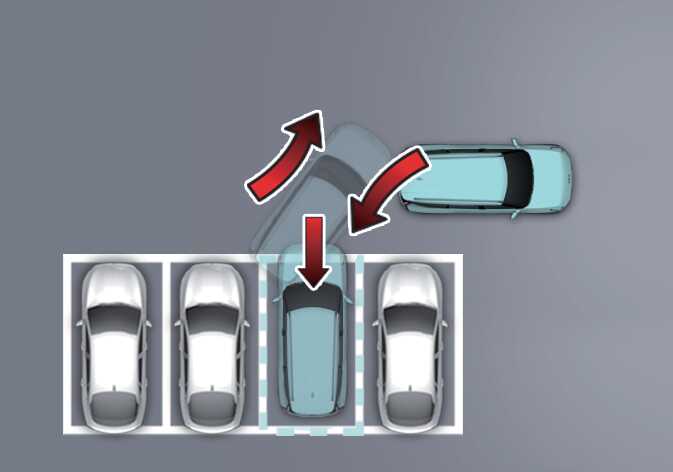 OMV073190L |
|
Parallel reverse parking 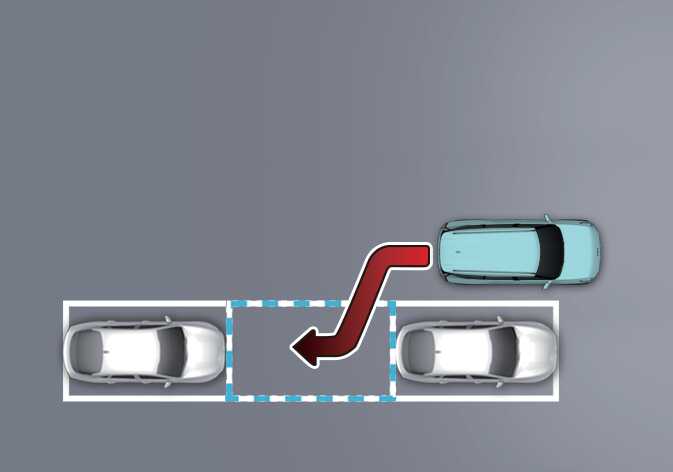 OMV073191L |
|
|
Diagonal reverse parking 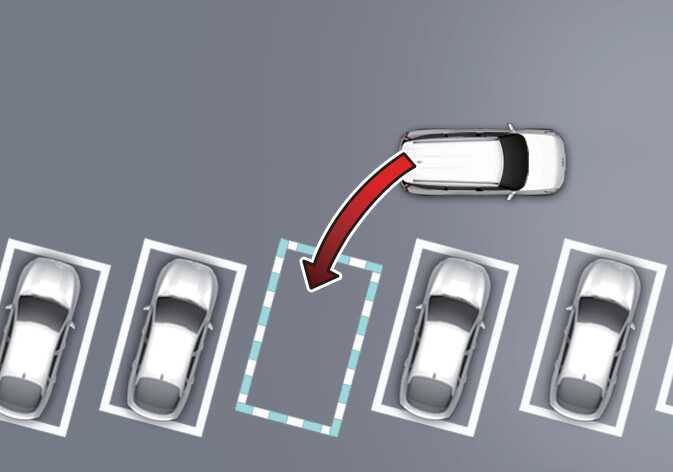 OMV073192L |
|
|
Smart Exit |
Parallel forward exit 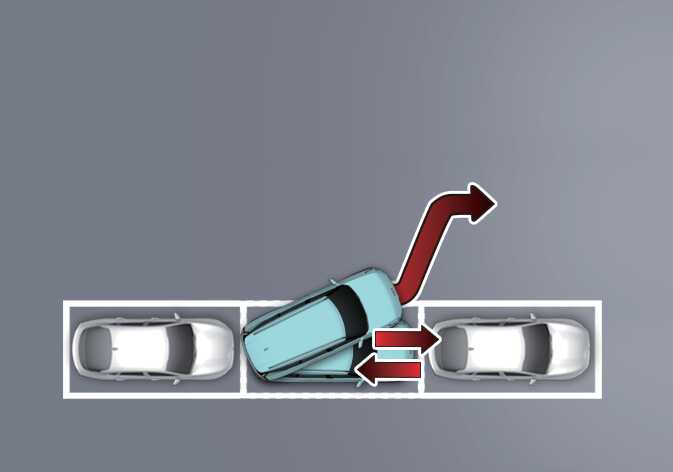 OMV073193L |
-
Remote Smart Parking and Remote Operation function may be operated from outside the vehicle using the smart key.
-
Smart Parking and Remote Smart Parking function may be operated from inside the vehicle.
-
Smart Parking and Remote Smart Parking function helps the driver with perpendicular reverse parking and parallel reverse parking.
-
Smart Exit function helps the driver with parallel forward exit.
-
When Remote Smart Parking Assist operates, Parking Distance Warning and Surround View Monitor will also operate. For more details, refer to Forward/Reverse Parking Distance Warning (PDW) and Surround View Monitor (SVM) .
-
The parking function of the Remote Smart Parking Assist recognizes parking lines using the wide-angle camera to assist with parking.
-
Never disassemble the detecting sensor or sensor assembly, or apply any impact on it.
-
If the detecting sensor have been replaced or repaired, we recommend that you have your vehicle inspected by an authorized Kia dealer/service partner.
-
Remote Smart Parking Assist may malfunction if the vehicle bumper height or ultrasonic sensor installation has been modified or damaged. Any non-factory installed equipment or accessories may also interfere with the sensor performance.
-
When the ultrasonic sensor is frozen or stained with snow, dirt, or water, the sensor may not operate until the stains are removed using a soft cloth.
-
Do not push, scratch or strike the ultrasonic sensor. Sensor damage could occur.
-
Do not spray the ultrasonic sensors or its surrounding area directly with a high pressure washer.
