High Beam Assist (HBA)
High Beam Assist is a function that automatically adjusts the headlamp range (switches between high beam and low beam) according to the brightness of other vehicles and road conditions.
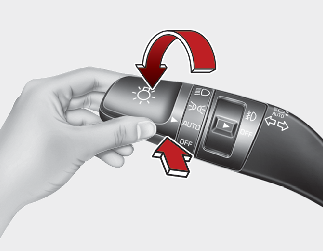
High Beam Assist settings
The driver can activate HBA by placing the ignition switch orENGINE START/STOP button in the ON position and by selecting: ‘User Settings (LCD display) or Setup (Infotainment System screen) → Vehicle (Infotainment System screen) → Lights → High Beam Assist’. If you disable this setting, HBA will not work.
The setting of High Beam Assist will be maintained as selected when the engine is re-started.
Operating condition
-
Place the light switch in the AUTO position.
-
Turn on the high beam by pushing the Light switch away from you.
-
High Beam Assist (
 ) indicator will illuminate.
) indicator will illuminate.
-
When the function is enabled, the high beams will turn on when vehicle speed is above 25 mph (40 km/h). The High Beam (
 ) indicator light will appear on the instrument cluster. When vehicle speed is below 15 mph (25 km/h), high beam will not
turn on and the High Beam Assist (
) indicator light will appear on the instrument cluster. When vehicle speed is below 15 mph (25 km/h), high beam will not
turn on and the High Beam Assist ( ) indicator light will appear white on the instrument cluster.
) indicator light will appear white on the instrument cluster.
-
If the light switch is pushed away from you when High Beam Assist is operating, High Beam Assist will turn off and the high beams will be on continuously.
-
If the light switch is pulled towards you when the high beams is off, the high beams will be on without cancellation of High Beam Assist. When you let go of the light switch, the lever will move to the middle and the high beams will turn off.
-
If the light switch is pulled towards you when the high beams are on by High Beam Assist, the low beam will be on and High Beam Assist will turn off.
-
If the light switch is placed in the headlamp position (
 ), High Beam Assist will turn off and the low beams will be on continuously.
), High Beam Assist will turn off and the low beams will be on continuously.
-
When High Beam Assist is operating, the high beams switches to low beams under the following conditions.
-
When the headlamps of an on-coming vehicle is detected.
-
When the tail lamp of a vehicle in front is detected.
-
When the headlamp or tail lamp of a motorcycle or a bicycle is detected.
-
When the surrounding ambient light is bright enough so that high beams are not required.
-
When streetlights or other lights are detected.
-
When the light switch is not in the AUTO position.
-
When High Beam Assist is off.
-
When vehicle speed is below 19 mph (30 km/h).
Warning light and message
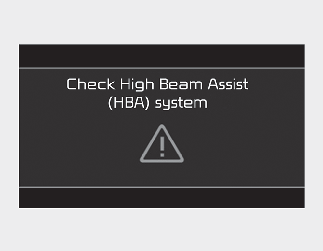
When High Beam Assist is not working properly, the warning message will iluminate for a few seconds. After the message disappears,
the master warning light ( ) will illuminate.
) will illuminate.
We recommend that you have your vehicle inspected by an authorized Kia dealer.

The function may not operate normally if any of the following conditions should occur:
-
When the illumination from an on-coming vehicle or a vehicle in front is dim. Such examples may include:
-
When the headlamps of an oncoming vehicle or the tail lamps of a vehicle in front is covered with dust, snow, or water
-
When the headlamps of an on-coming vehicle are OFF, but the fog lamps are ON
-
-
When High Beam Assist is adversely affected by an external condition. Such examples may include:
-
When the vehicle's headlamps have been damaged or not repaired properly
-
When the vehicle headlamps are not aimed properly
-
When the vehicle is driven on a narrow curved or rough road
-
When the vehicle is driven uphill road or downhill
-
When only part of the vehicle in front is visible on a crossroad or curved road
-
When there is a traffic light, reflecting sign, flashing sign or mirror
-
When road conditions are poor such as being wet or covered with snow
-
When a vehicle suddenly appears from a curve
-
When the vehicle is tilted from a flat tire or being towed
-
When Lane Keeping Assist warning light illuminates
-
When the lights from an oncoming or vehicle in front are not detected because of exhaust fume, smoke, fog, snow, etc.
-
When the front window is covered with foreign matter such as ice, dust, fog, or is damaged
-
-
When forward visibility is poor. Such examples may include:
-
When the headlamps of an oncoming vehicle or vehicle in front are not detected due to poor outside visibility (smog, smoke, dust, fog, heavy rain, snow, etc.)
-
When windshield visibility is poor
-

-
The function may not work for around 15 seconds after starting the vehicle or the initialization or reboot of the front view camera.
-
Do not disassemble the front view camera without the assistance of an authorized Kia dealer technician.
-
If the front view camera is removed for any reason, the function may need to be re-calibrated. We recommend that the function be inspected by an authorized Kia dealer.
-
If the windshield of your vehicle is replaced, most likely the front view camera will need to be re-calibrated. If this occurs, have your vehicle inspected and have the function re-calibrated by an authorized Kia dealer.
-
Be careful that water doesn't enter related parts of High Beam Assist and do not remove or damage related parts the function.
-
Do not place objects on the crash pad that reflect light such as mirrors, white paper, etc. The function may malfunction if sunlight is reflected.
-
At times, High Beam Assist may not work properly. The function is for your convenience only. It is the responsibility of the driver for safe driving practices and always check the road conditions for your safety.
-
When the function does not operate normally, change the lamp position manually between the high beams and low beams.