Blind-Spot Collision Warning setting
Blind-Spot Safety

With the ignition switch or ENGINE START/STOP button in the ON position, select or deselect 'User Settings (LCD display) or Setup → Vehicle (Infotainment System screen)→ Driver Assistance → Blind-Spot Safety' to set whether to use each function.
If ‘Warning Only’ is selected, Blind-Spot Collision Warning will warn the driver with a warning message or an audible warning depending on the collision risk levels.
If ‘Off’ is selected, Blind-Spot Collision Warning will turn off.

When the engine is restarted with Blind-Spot Collision Warning off, the ‘Blind-Spot Safety System is Off’ message will appear on the cluster.
If you change the setting from ‘Off’ to ‘Warning Only’, the warning light on the side view mirror will blink for three seconds.
In addition, if the engine is turned on, when Blind-Spot Collision Warning is set to ‘Warning Only’, the warning light on the side view mirror will blink for three seconds.

-
If 'Warning Only' is selected, steering is not assisted.
-
If ‘Off’ is selected, the driver should always be aware of the surroundings and drive safely.
Turning Blind-Spot Collision Warning On/Off
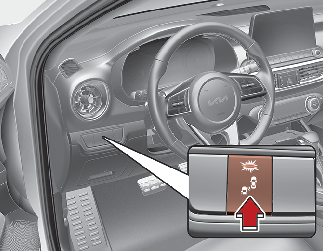
The indicator on the button will illuminate when Blind-Spot Safety button is pressed with the ignition switch or ENGINE START/STOP button in the ON position. If you press the button again, the button indicator and the function will be turned off. If the ignition switch or ENGINE START/STOP button is turned OFF and ON, the function returns to the previous state. When the function is not being used, turn the function off by pressing the button.

If the engine is restarted, Blind-Spot Collision Warning will maintain the last setting.
Warning Timing

With the ignition switch or ENGINE START/STOP button in the ON position, select ‘Driver Assistance → Warning Timing’ from the 'User Settings (LCD display) or Setup → Vehicle (Infotainment System screen)' to change the initial warning activation time for Blind-Spot Collision Warning.
When the vehicle is first delivered, Warning Timing is set to ‘Normal’. If you change the Warning Timing, the Warning Timing of other Driver Assistance systems may change.
Warning Volume
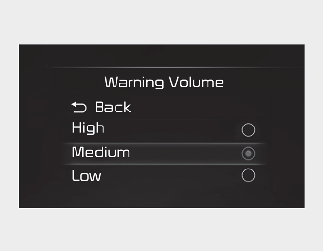
With the ignition switch or ENGINE START/STOP button in the ON position, select ‘Driver Assistance → Warning Volume’ from the 'User Settings (LCD display) or Setup → Vehicle (Infotainment System screen)' to change the Warning Volume to ‘High’, ‘Medium’, ‘Low’ for Blind-Spot Collision Warning.
If you change the Warning Volume, the Warning Volume of other Driver Assistance systems may change.

-
The setting of the Warning Timing and Warning Volume applies to all functions of Blind-Spot Collision Warning.
-
Even though ‘Normal’ is selected for Warning Timing, if a vehicle approaches at high speed, the warning may seem late.
-
Select ‘Late’ for Warning Timing when traffic is light and when driving speed is slow.