USB charger (if equipped)
The USB car charger allows drivers to charge their digital devices such smartphone, and tablets.
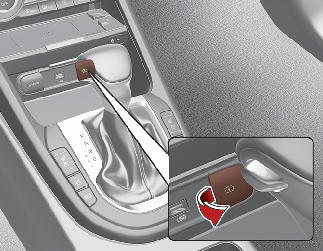
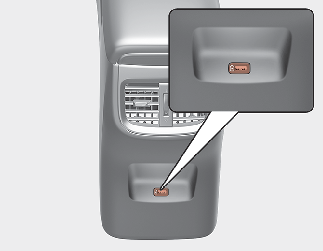
Plug the cable into the USB port, and charging will begin.
The USB car charger is available with either the ACC on or the ignition ON. Connect the USB port and digital devices with the engine running. See the display screen of the device to check its charging progress. Your smart phone or tablet could heat up while charging. This doesn't impact the life or function of the device. Charging can be stopped if the battery heats up to a temperature that the devices. Charging some devices may require dedicated adapters if their chargers don't fit. Quick Charge 2.0 is available on the smart-phone or the table equipped with fast charging capabilities. The list of applicable devices can be found at https://www.qualcomm.com/documents/quick-charge-device-list.
The smart-phone or tablet without fast charging will charge at a regular speed.
Rated output:
-
Digital devices with fast charging:
-
9.0 V, 1.67 A
-
-
Digital devices with normal charging:
-
5.0 V, 2.1 A
-

-
Use the USB car charger with the ignition on. Otherwise, the vehicle battery can discharge.
-
Use the official USB cable of the manufacturer of the device to be charged.
-
Make sure that any foreign object, drinks, and water do not come into contact with the USB car charger. Water or a foreign object can damage the USB charger.
-
Do not use the device whose current consumption exceeds 2.1 A.
-
Do not connect an electrical device that generates excessive electromagnetic noise to the USB car port. If you do so, noise can be heard or vehicle electronic devices can be interrupted while audio or AV is on.
-
If the charger is connected incorrectly, it can cause serious damage to the devices. Note that damage due to incorrect usage is not covered by the warranty.