Lane Safety
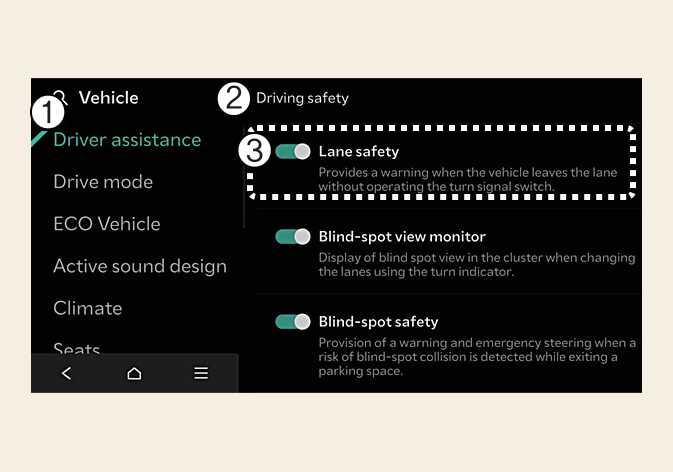 OMV073088L |
|
With the vehicle on, select on the infotainment system.
-
Lane safety : If Lane safety is selected, Lane Keeping Assist will automatically assist the driver's steering when lane departure is detected to help prevent the vehicle from moving out of its lane. If Lane safety is deselected, the yellow indicator light (
 ) will appear on the cluster.
) will appear on the cluster.
-
Lane Keeping Assist does not control the steering wheel when the vehicle is driven in the middle of the lane.
-
The driver should always be aware of the surroundings and steer the vehicle if Lane safety is deselected.
When the trailer is connected, Lane Keeping Assist automatically turns off (if equipped). In this case, you cannot get help from Lane Keeping Assist. Always drive with care.
