Camera Settings
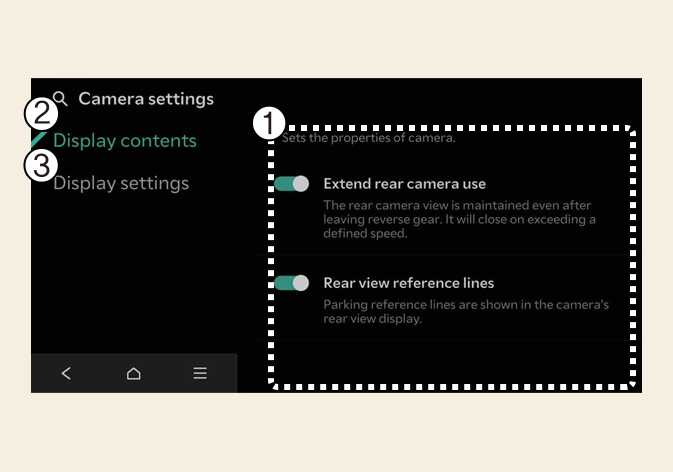 OMV073096L |
|
With the vehicle on, select the setup icon (
![]() ) on the screen or
from the infotainment system screen to change the Rear View Monitor settings.
) on the screen or
from the infotainment system screen to change the Rear View Monitor settings.
-
Display contents : Specify information that will be displayed on the parking assistance screen.
