Front view
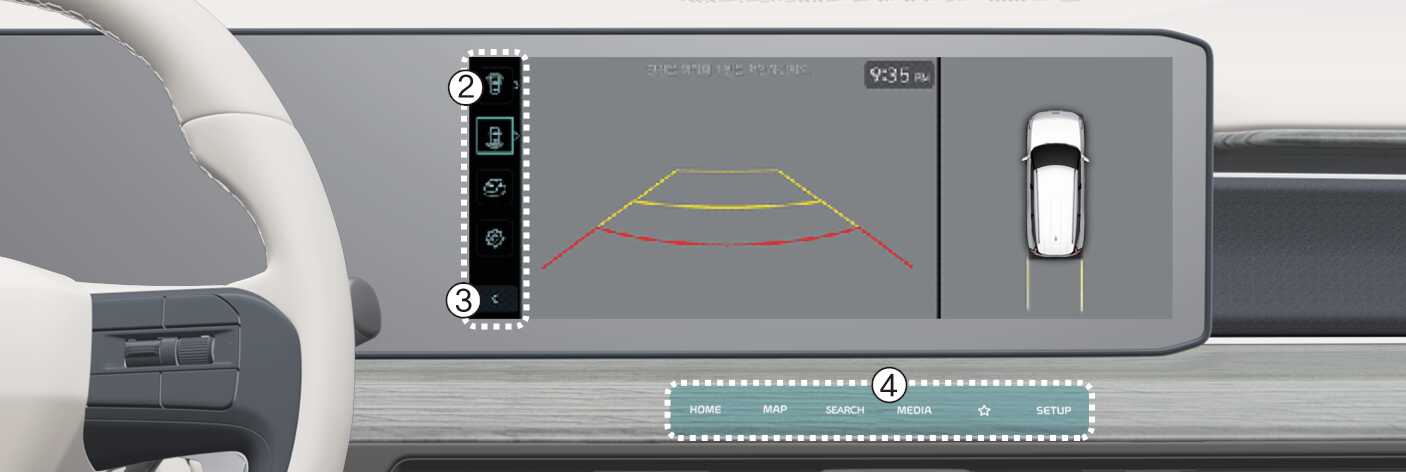
The front view function displays the vehicle's front situation on the navigation system according to the driver's settings, assisting in safe driving or parking.
Parking
While parking, the front view of the Surround View Monitor is activated in the following conditions:
-
P (Park) or N (Neutral) or D (Drive) position with a vehicle speed slower than 10 km/h, Pressing the Parking/View button (1).
-
Shifting from R (Reverse) to N (Neutral) or D (Drive).
-
When the automatic activation function of the Surround View Monitor is enabled ( from the settings menu in the infotainment system is selected)
Pressing the view switching button (2) on the Surround View Monitor to select the Top View, Front View, Side View, or Wide View.
While parking, the front view of the Surround View Monitor will be turned off in the following conditions:
-
Shifting to P (Park) or R (Reverse)
-
Pressing the Parking/View button (1)
-
Pressing the back button (3) on the Surround View Monitor screen
-
Pressing the infotainment system power button (4)
-
Driving faster than 10 km/h
When the front view is activated, the last used view is displayed.
Driving
While driving, the front view of the Surround View Monitor is activated in the following conditions:
-
N (Neutral) or D (Drive) position with a vehicle speed faster than 10 km/h, Pressing the Parking/View button (1)
Pressing the view switching button (2) on the Surround View Monitor to select the front view or wide view.
The front view of the Surround View Monitor is turned off during driving in the following conditions:
-
Shifting to P (Park) or R (Reverse)
-
Pressing the Parking/View button (1)
-
Pressing the back button (3) on the Surround View Monitor screen
-
Pressing the infotainment system power button (4)
-
When the front view is activated while driving, the last used view is displayed.
-
Even if the vehicle speed drops below 10 km/h, the rear view remains active when the rear view is turned on while driving.
-
When the front view is activated while driving, the front top view and front side view will be deactivated at all speeds.
