1. Getting ready to remotely move forward and backward
There are two ways to operate Remote Operation function.
Method (1): Using the function with vehicle off
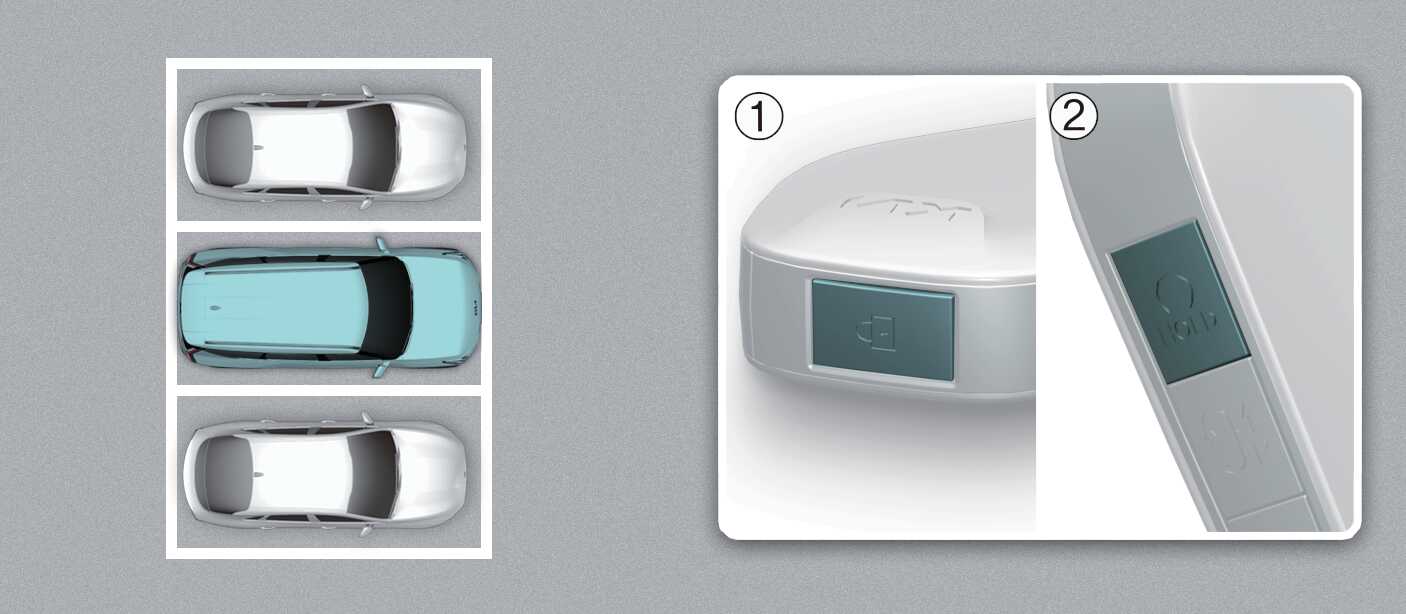 OMV073026L_2 |
|
For more details on remotely starting the vehicle, refer to Smart key .
Method (2): Using the function with vehicle on
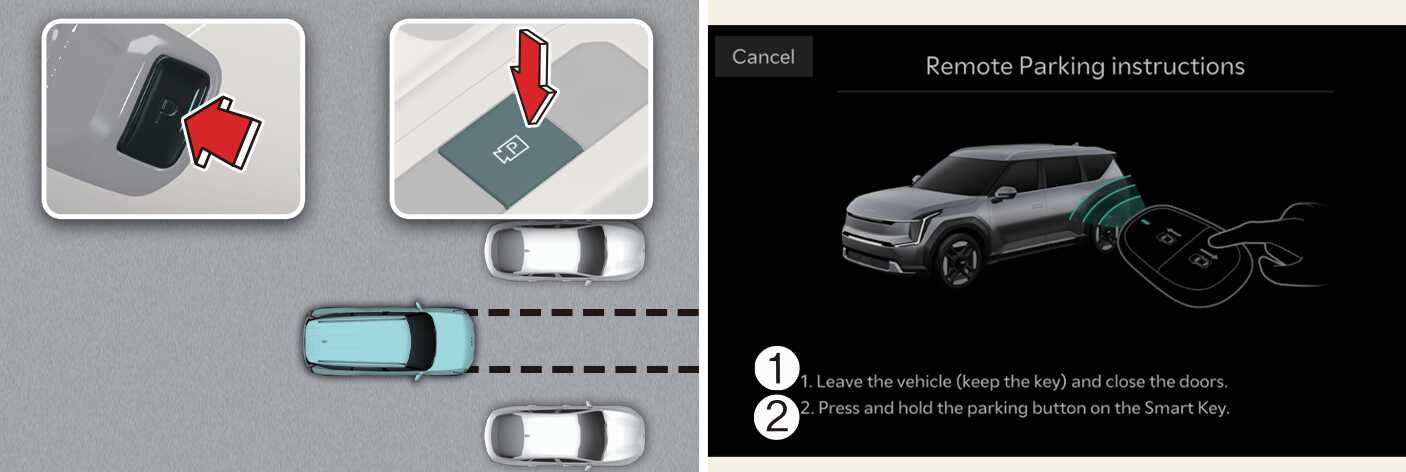
-
1. Leave the vehicle (keep the key) and close the doors.
-
2. Press and hold the parking button on the Smart Key.
-
Park the vehicle in front of the space where you want to use Remote Operation function, and shift the gear to P (Park).
-
Press and hold the Parking/View (
 ) button to turn on Smart Parking Assist. A message
Under REMOTE control will appear on the infotainment system screen.
) button to turn on Smart Parking Assist. A message
Under REMOTE control will appear on the infotainment system screen.
-
Get out of the vehicle with the smart key and close all doors.
-
Agree must be selected on the infotainment system screen and the infotainment system has to operate properly to use Remote Operation function.
-
Method (2) can be used after the vehicle has been driven above 5 km/h (3 mph).
-
If the function is turned on again after parallel parking is completed by Remote Smart Parking Assist, Remote Operation function can be used with Method (2).
