Enrolling fingerprint
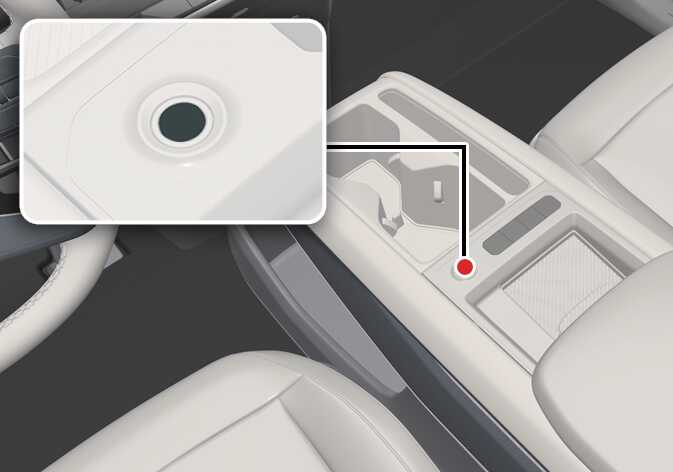 OMV053101L |
-
Turn on the vehicle.
-
Select in the infotainment.
-
Place your finger that you wish to enroll on the fingerprint sensor according to the instruction.
-
Following the instructions, place several parts of your fingerprint until the scanning process is complete.
-
Once the scanning process is completed, the message Saving fingerprint…. appears and the fingerprint enrollment process is proceeded.
-
When the fingerprint enrollment process is completed in the vehicle, the status is displayed on the infotainment system.
TIP
The infotainment system may change after software updates. For more information, refer to the manual provided in the infotainment system and the quick reference guide.
