Applying AUTO HOLD
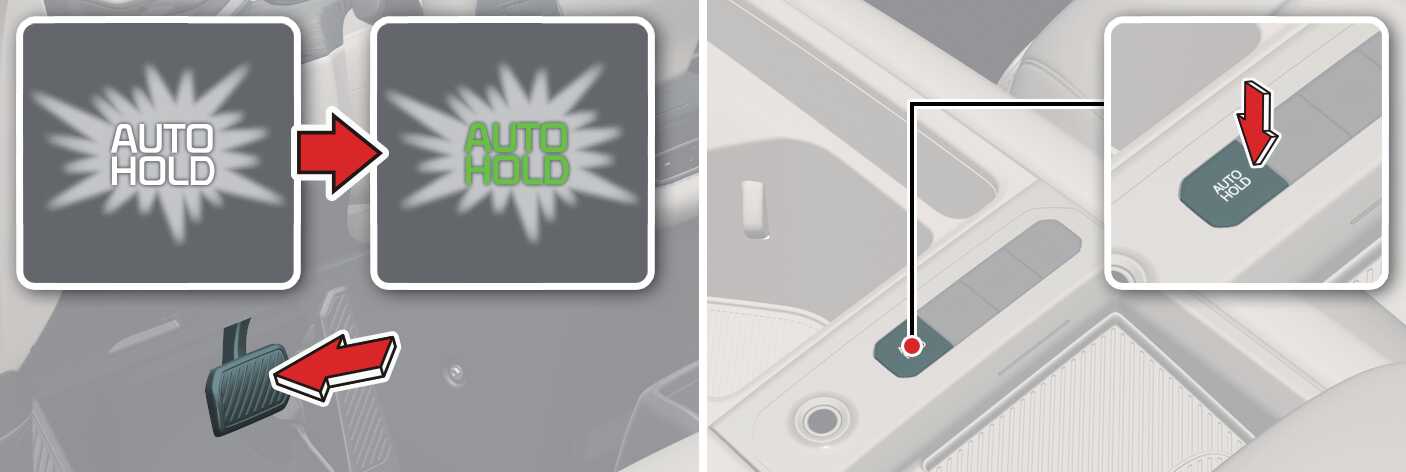
OMV063031L_5
Operation
-
Press the AUTO HOLD button. The AUTO HOLD indicator will light up in white.
-
The AUTO HOLD indicator changes from white to green when the vehicle is stopped.
-
AUTO HOLD will be released automatically when the accelerator pedal is pressed in D, R, or manual mode. The AUTO HOLD indicator will change from green to white.
-
Press the AUTO HOLD button again while pressing the brake pedal to cancel the AUTO HOLD operation.
Operating condition(s)
-
Brake pedal is depressed after the vehicle has started.
Non-operating condition(s)
-
P (Park) gear position is selected, the EPB is applied.
