Rear Cross-Traffic Collision-Avoidance Assist settings
Rear Cross-Traffic Safety
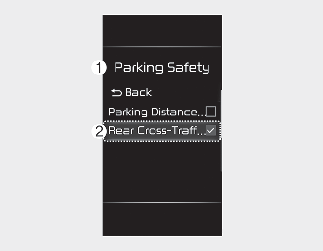
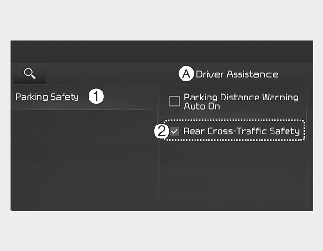
A: Driver assistance
-
Parking safety
-
Rear cross-traffic safety
With the vehicle on, select Settings →Driver Assistance → Warning Volume on the instrument cluster or Settings → Vehicle → Driver assistance → Parking safety → Rear cross-traffic safety on the infotainment system screen to turn on Rear Cross-Traffic Collision-Avoidance Assist.

When the vehicle is restarted, Rear Cross-Traffic Collision-Avoidance Assist will always turn on. However, if Rear cross-traffic safety is deselected after the vehicle is restarted, the driver should always be aware of the surroundings and drive safely.

When the trailer is connected, Rear Cross-Traffic Collision-Avoidance Assist automatically turns off. (if the trailer package equipped)
In this case, you cannot get help from Rear Cross-Traffic Collision-Avoidance Assist. Always drive with care.

Rear Cross Safety settings include 'Rear Cross-Traffic Collision-Avoidance Warning' and 'Rear Cross-Traffic Collision-Avoidance Assist'.

If the vehicle is restarted, Warning Volume will maintain the last setting.
Warning volume
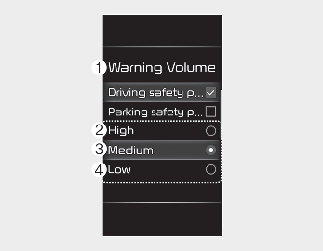
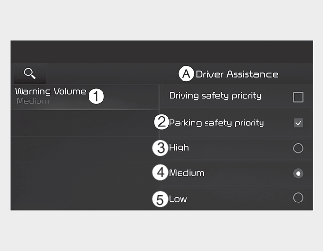
A: Driver assistance
-
Warning volume
-
Parking safety priority
-
High
-
Medium
-
Low
With the vehicle on, select Settings →Driver Assistance → Warning Volume on the instrument cluster or Settings → Vehicle → Driver assistance → Warning volume on the infotainment system to change the Warning volume to adjust the Warning volume levels; High, Medium or Low.

-
If the vehicle is restarted, Warning volume will maintain the last setting.
-
If you change the Warning volume, the Warning volume of other Driver Assistance systems may change.

The settings for Warning Volume applies to all the functions of Rear Cross-Traffic Collision-Avoidance Assist.