Reverse Parking Distance Warning settings
Warning volume
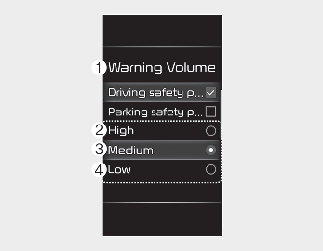
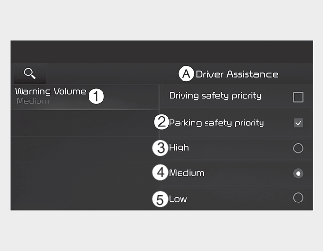
A: Driver Assistance
-
Warning Volume
-
High
-
Medium
-
Low
With the vehicle on, select Settings → Driver Assistance → Warning Volume on the instrument cluster or Settings → Vehicle → Warning Volume on the infotainment system to change the Warning volume to adjust the Warning volume levels; High, Medium or Low.

NOTICE
-
If the vehicle is restarted, Warning volume will maintain the last setting.
-
If you change the Warning volume, the Warning volume of other Driver Assistance systems may change.