Forward/Reverse Parking Distance Warning settings
Warning Methods
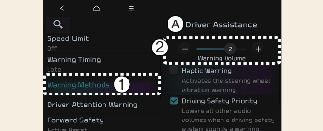
A: Driver Assistance
-
Warning Methods
-
Warning Volume
Warning Methods can be set when the vehicle is in ON position.
-
Warning Volume: Select Setup → Vehicle → Driver Assistance → Warning Methods → Warning Volume on the infotainment system, and adjust the warning volume.
Even if you set the warning volume to 0, Warning volume will keep its volume in 1. (If steering wheel vibration equipped)

-
Ensure that Warning Methods you have set may apply to the Warning Methods of other driver assistance systems.
-
Warning Methods will maintain its last setting even if the vehicle is restarted.
-
The setting menu may not be available for your vehicle depending on the vehicle features and specifications.
Parking Distance Warning Auto On
You can set the parking distance warning to be ON at low speeds. To use Parking Distance Warning Auto On function, select Setup → Vehicle → Driver Assistance → Parking Safety → Parking Distance Warning Auto On from the infotainment system screen.

If Parking Distance Warning Auto On is selected, the Parking Safety ( ) button indicator light will turn on.
) button indicator light will turn on.