Blind-Spot Collision-Avoidance Assist settings
Blind-Spot Safety
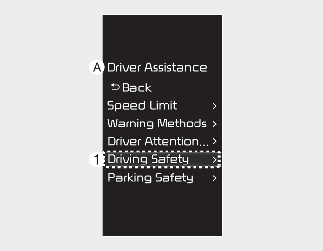
A: Driver Assistance
-
Driving Safety
With the vehicle on, select User Settings → Driver Assistance → Driving Safety on the instrument cluster, or select Setup → Vehicle → Driver Assistance → Driving Safety on the Infotainment system.
-
Blind-Spot Safety: Blind-Spot Collision-Avoidance Assist will warn and braking assist will be applied depending on the collision risk levels.
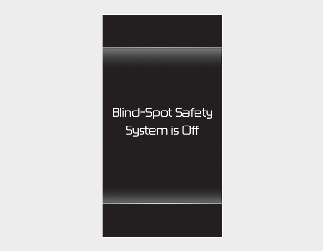
When activating Blind-Spot Collision-Avoidance Assist or restarting the vehicle with this function activated, the warning light on the side mirrors will appear for approximately 3 seconds.
When the vehicle is restarted with Blind-Spot Collision-Avoidance Assist inactivated, the warning message will appear on the cluster.

If Blind-Spot Safety is deselected, the driver should always be aware of the surroundings and drive safely.

If the vehicle is restarted, Blind-Spot Collision-Avoidance Assist will maintain the last setting.
Warning Methods
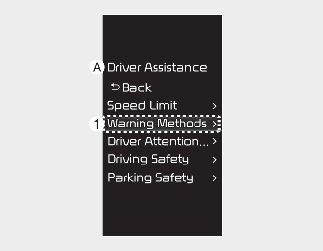
A: Driver Assistance
-
Warning Methods
The Warning Methods can be set with the vehicle on. Select User Settings → Driver Assistance → Warning Methods from the settings menu in the instrument cluster or Setup → Vehicle → Driver Assistance → Warning Methods from the settings menu in the infotainment system to change the following settings:
-
Warning Volume: Adjusts the volume of the warning sound.
-
Driving Safety Priority: Lowers all other audio volumes when the Driving Safety system sounds a warning.

-
If you change the Warning Methods, it can be applied to each function of the driver assistance system. Please check and change it in each function.
-
If the vehicle is restarted, Warning Methods will maintain the last setting.
-
The setting menu may not exist based on vehicle specification.