TPMS reset procedure
You should reset TPMS in below situations.
-
After repairing or replacing tires (or wheels)
-
After rotating tires
-
After adjusting tire pressure
-
When the low tire pressure indicator illuminates
-
After replacing suspension or ABS system
-
Park the vehicle on a level, firm surface.
-
Inflate the tires to the proper pressure as indicated on the vehicle's placard or tire inflation pressure label located on the driver's side center pillar outer panel.
-
Starting the engine, press and hold the TPMS SET button for about three seconds to reset TPMS. The reset process completes automatically.
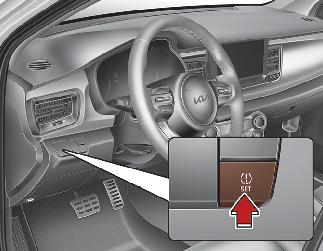
-
Then check that the low tire pressure indicator turns off after blinking for four seconds. In case of supervision cluster, check that "Tire pressures stored" message is shown on the cluster.
-
After resetting the TPMS, drive the vehicle for approximately 20 minutes to store the new tire pressure in the system.
* If the low tire pressure indicator turns on repeat step 3.
When resetting TPMS, the current tire pressure is stored as a standard tire pressure.
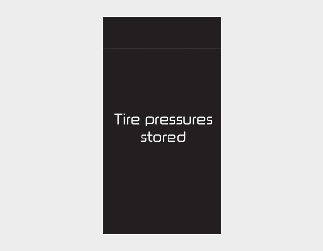
* If the warning light does not blink or the message does not pop up, perform the process again from 3.

If the system is set without adjusting tire pressure, false alarm could occur or the telltale will not be displayed even though the vehicle is significantly under-inflated.
Make sure all tires are properly adjusted to the recommended pressure when resetting TPMS.
If the system is not set even in required situations, false alarm could occur or the telltale will not be displayed even though the vehicle is significantly under-inflated.
If you push the TPMS reset button (2) while driving, the TPMS reset process is not activated. You must push the TPMS reset button while the vehicle is at a complete stop and press the switch (2) for over 3 seconds.
-
Be sure the tire is cold before inflating the pressure.
A cold tire means the vehicle has been sitting for 3 hours or driven within 1.6 km (1 mile).