Navigation-based Smart Cruise Control settings
Auto Highway Speed Change
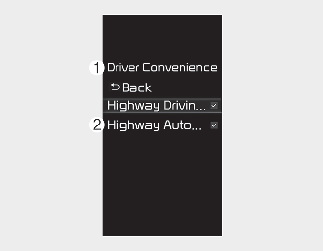
-
Driving Convenience
-
Highway Auto Speed Change
With the vehicle on, select User Settings → Driver Assistance → Auto Highway Speed Change on the instrument cluster.

NOTICE
When there is a problem with Navigation-based Smart Cruise Control, the function cannot be set from the Settings menu.