Forward Collision-Avoidance Assist settings
Forward Safety
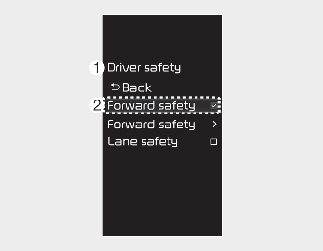
-
Driving Safety
-
Forward Safety
With the vehicle on, select User Settings → Driver Assistance → Driving Safety on the instrument cluster or Setup → Vehicle → Driver Assistance → Driving Safety on the infotainment system. The initial warning activation timing of Forward Collision-Avoidance Assist can be changed.
-
Forward safety: Collision warning or emergency braking will operate in a collision-imminent situation. If you deselect the setting, Forward safety will turn off and the Forward Safety warning light (
 ) will appear on the cluster.
) will appear on the cluster.

When the vehicle is restarted, Forward Collision-Avoidance Assist will always turn on. However, if function is deselected, the driver should always be aware of the surroundings and drive safely.

Forward safety settings include 'Basic function', 'Junction Turning function', and 'Direct On coming function'.
Forward Safety Warning Timing
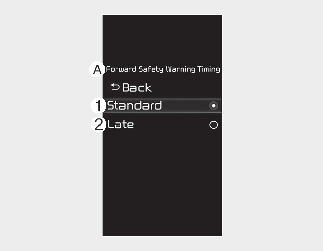
A: Forward Safety Warning Timing
-
Standard
-
Late
With the vehicle on, select User Settings → Driver Assistance → Warning Timing on the instrument cluster, or select Setup → Vehicle → Driver Assistance → Forward Safety Warning Timing on the Infotainment system to change the initial warning activation timing of Forward Collision-Avoidance Assist.
-
Use Standard in normal driving conditions. If the Warning Timing seems sensitive, change it to Late.
-
If Late is selected, Forward Collision-Avoidance Assist, warns the driver more slowly.

-
Even though Standard is selected for Forward Safety Warning Timing, if the front vehicle suddenly stops, the warning may seem late.
-
Select Late for Forward Safety Warning Timing when traffic is light and when driving speed is slow.

If the vehicle is restarted, the Forward Safety Warning Timing will maintain the last setting.
Warning Methods
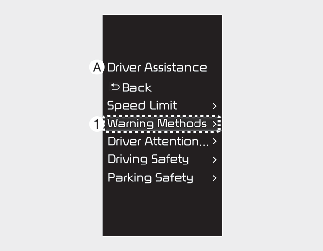
A: Driver Assistance
-
Warning Methods
The Warning Methods can be set with the vehicle on. Select User Settings → Driver Assistance → Warning Methods from the settings menu in the instrument cluster or Setup → Vehicle → Driver Assistance → Warning Methods from the settings menu in the infotainment system to change the following settings:
-
Warning Volume: Adjusts the volume of the warning sound.
-
Driving Safety Priority: Lowers all other audio volumes when the Driving Safety system sounds a warning.

-
Ensure that Warning Methods you have set may apply to the Warning Methods of other driver assistance systems.
-
Warning Methods will maintain its last setting even if the vehicle is restarted.
-
The setting menu may not be available for your vehicle depending on the vehicle features and specifications.