Forward Collision-Avoidance Assist settings
Forward Safety
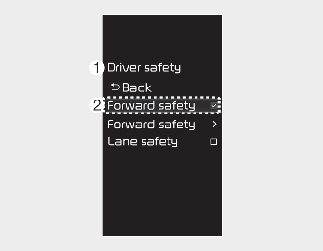
-
Driving Safety
-
Forward Safety
With the vehicle on, touch User Settings → Driver Assistance → Driving Safety → Driving Safety on the instrument cluster or Setup → Vehicle → Driver Assistance → Driving Safety on the infotainment system. The initial warning activation timing of Forward Collision-Avoidance Assist can be changed.
-
Forward Safety: Depending on the collision risk levels, an audible warning will sound, and the braking will be assisted. If the following menu is deactivated, Forward Collision-Avoidance Assist will turn off and the warning light (
 ) will appear on the cluster.
) will appear on the cluster.
The driver can monitor Forward Collision-Avoidance Assist On/Off status from the Settings menu. If the warning light ( ) remains ON when Forward Collision-Avoidance Assist is on, have the vehicle inspected by a professional workshop. Kia recommends
visiting an authorized Kia dealer/service partner.
) remains ON when Forward Collision-Avoidance Assist is on, have the vehicle inspected by a professional workshop. Kia recommends
visiting an authorized Kia dealer/service partner.

When the vehicle is restarted, Forward Collision-Avoidance Assist will always turn on. However, if function is deselected, the driver should always be aware of the surroundings and drive safely.
Forward Safety Warning Timing
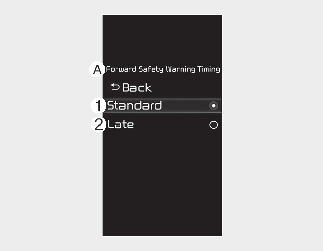
A: Forward Safety Warning Timing
-
Standard
-
Late
With the vehicle on, touch User Settings → Driver Assistance → Driving Safety → Forward Safety Warning Timing on the instrument cluster or Setup → Vehicle → Driver Assistance → Driving Safety → Forward Safety Warning Timing on the infotainment system to change the initial warning activation timing of Forward Collision-Avoidance Assist.
-
Use Standard in normal driving conditions. If the Warning Timing seems sensitive, change it to Late.
-
If Late is selected, Forward Collision-Avoidance Assist, warns the driver more slowly.

-
Even though Standard is selected for Forward Safety Warning Timing, if the front vehicle suddenly stops, the initial warning activation time may seem late.
-
Select Late for Forward Safety Warning Timing when traffic is light and when driving speed is slow.

If the vehicle is restarted, Forward Safety Warning Timing will maintain the last setting.
Warning Methods
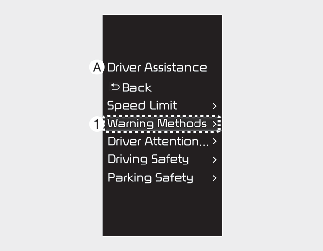
A: Driver Assistance
-
Warning Methods
The Warning Methods can be set with the vehicle on. Select User Settings → Driver Assistance → Warning Methods from the settings menu in the instrument cluster or Setup → Vehicle → Driver Assistance → Warning Methods from the settings menu in the infotainment system to change the following settings:
-
Warning Volume: Adjusts the volume of the warning sound.
-
Driving Safety Priority: Lowers all other audio volumes when the Driving Safety system sounds a warning.

-
If you change the Warning Methods, it can be applied to each function of the driver assistance system. Please check and change it in each function.
-
If the vehicle is restarted, Warning Methods will maintain the last setting.
-
The setting menu may not exist based on vehicle specification.