AC Charger

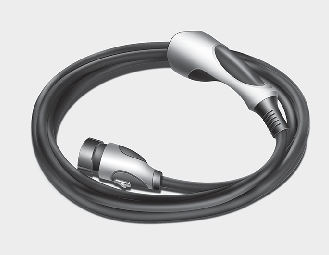
You can charge your vehicle by plugging into a public charger at a charging station.
How to Connect AC Charger
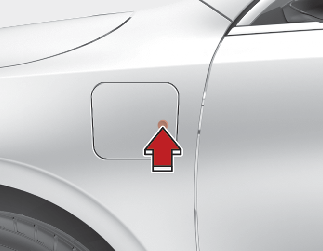

If you cannot open the charging door due to freezing weather, tap lightly or remove any ice near the charging door. Do not try to forcibly open the charging door. The charging door may be broken if it is forcibly opened.

The charging door does not open when the theft alarm system is armed.
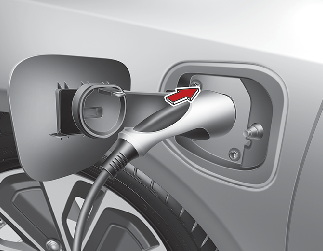
Then, insert it into the charging inlet, until you hear a click sound. If it is not fully connected, a bad connection between the charging connector and the charging terminals may cause a fire.
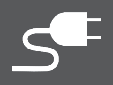
Charging does not occur when the indicator is OFF. When the charging connector is not connected properly, reconnect the charging cable to charge.

-
The charging is in progress only with the shift lever is in P (Park). Charging the battery with the ENGINE START/STOP button in the ACC position is possible. However, it may discharge the 12-V battery. Thus, if possible, charge the battery with the ENGINE START/STOP button in the OFF position.
-
Moving the shift lever from P (Park) to R (Reverse)/N (Neutral)/D (Drive) stops the charging process. To restart the charging process, move the shift lever to P (Park), press the ENGINE START/STOP button to the OFF position, and disconnect the charging cable. Then, connect the charging cable.
* Charging connector lock mode
When the charging connector is plugged into the charging inlet, the connector lock timing varies with the modes selected by the user settings menu or the infotainment system (if equipped) menu.
-
Always lock: The connector locks when the charging connector is plugged into the charging inlet.
-
Lock while charging: The connector locks when charging starts. The connector unlocks when charging is completed.
For more details, refer to More Details.
* Locking/unlocking the charging door
The charging door lock/unlock function works only when the following conditions are satisfied with the charging door closed.
If the unlock function does not work, use the emergency charging door unlock method to unlock the charging door. (For more details, refer to the More Details)
-
Conditions for lock :
-
When locking doors from outside the vehicle with the charging door closed
-
When locking the driver’s door using a spare key
-
When locking doors using a smart key
-
When pressing the door lock/unlock button on the front door outside handle while the smart key is detected and doors are unlocked
-
When locking all vehicle doors with the charging door closed. (When locking doors with functions such as spare key, smart key, door lock button on the outside door handle, central door lock switch, auto door lock.)
-
-
Conditions for unlock :
-
When unlocking doors from outside the vehicle with the charging door closed.
-
When unlocking the driver’s door using a spare key.
-
When unlocking doors using a smart key
-
When locking doors using a smart key
-
When pressing the door lock/unlock button on the front door outside handle while the smart key is detected and doors are locked
-
When unlocking all vehicle doors with the charging door closed. (When unlocking doors with functions such as spare key, smart key, door lock button on the outside door handle, central door lock switch, auto door lock.)
-
-
After charging has started, the estimated charging time is displayed on the instrument cluster for about 1 minute.
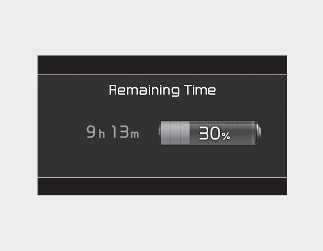
It is also displayed, when the driver’s door is opened with charging in progress. When scheduled charging is set, the estimated charging time is displayed as “--".
How to Disconnect Charging Connector in Emergency
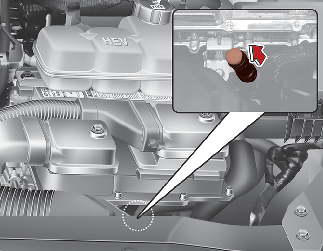
If the charging connector does not disconnect due to battery discharge and/or failure of the electric system, open the hood and slightly pull the emergency cable. The charging connector will then disconnect.
If the charging door is not opened immediately with the emergency cable in operation, press the charging door lightly and pull the emergency cable again.
The charging cable lock may not work properly when foreign materials such as dust enters the cable or the cable is encrusted with ice.
In that case, the charging cable may not be disconnected or locked, or the vehicle may not be charged. If this happens, open the hood and pull the emergency cable lightly 2 to 3 times and then try to disconnect the charging cable or start recharging.