Lane Following Assist setting
Setting features
Turning Lane Following Assist On/Off (for Wagon)
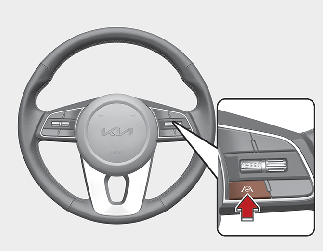
With the ENGINE START/STOP button in the On position, press the Lane Driving Assist button located on the steering wheel to
turn on Lane Following Assist. The white or green ( ) indicator light will illuminate on the cluster.
) indicator light will illuminate on the cluster.
Press the Lane Driving Assist button again to turn off the function.
Turning Lane Following Assist On/Off (for CUV)
To use Lane Following Assist two steps are necessary:
-
Lane Following Assist has to be enabled, and
-
Smart Cruise Control has to be activated
With the ignition [ON], select or release the setting from "User Setting → Driver Assistance → Driving Assist → Lane Following Assist".
Select Lane Following Assist in the user setting of the instrument panel.
Lane Following Assist status is remembered by the function and therefore does not need to be enabled again for each new journey.
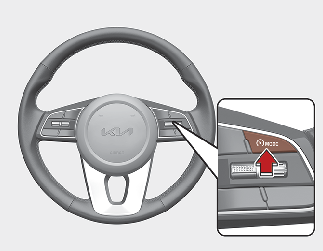
-
Press the Driving Assist button, to turn Lane Following Assist on. The CRUISE indicator in the instrument cluster will illuminate.
-
Accelerate to the desired speed. Smart Cruise Control speed can be set as follows:
-
10 km/h (5 mph) ~ 180 km/h (110 mph): when there is no vehicle in front
-
0 km/h (0 mph) ~ 180 km/h (110 mph): when there is a vehicle in front
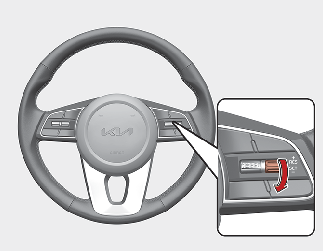
-
-
Move the SET- switch down and release it at the desired speed. The set speed and the vehicle distance on the screen will illuminate.
-
Release the accelerator pedal. The desired speed will automatically be maintained.
Once Lane Following Assist starts working, the indicator light  comes on the instrument panel.
comes on the instrument panel.
The indicator light colors according to the function status are as follows.
Green: Active
White: Standby
For more Smart Cruise Control settings and details, refer to More Details.
Warning Volume
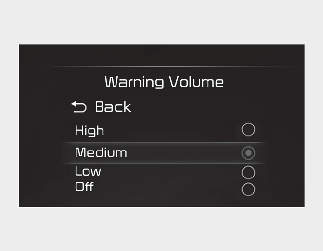
With the ENGINE START/STOP button in the On position, select “User Settings → Driver Assistance → Warning Volume” at the LCD display or infotainment system to change the Warning Volume to ‘High’, ‘Medium, ‘Low’ or 'Off' (if steering wheel vibration equipped) for Hands-off warning.

-
If you change the Warning Volume, the Warning Volume of other Driver Assistance system may change.
-
Even if ‘Off’ is selected, the Warning Volume of Lane Following Assist will not turn off but the volume will sound as ‘Low’.