Driver Attention Warning setting (For CUV)
-
Driver Attention Warning is set to be in the OFF position, when your vehicle is first delivered to you from the factory.
-
To turn ON Driver Attention Warning, turn on the engine, and then select “User Settings → Driver Assistance → Driver Attention Warning → High Sensitivity/Normal Sensitivity/Off” on the LCD display.
-
The driver can select Driver Attention Warning mode.
-
High Sensitivity: Driver Attention Warning warns the driver of his/her fatigue level or inattentive driving practices faster than Normal mode.
-
Normal Sensitivity: Driver Attention Warning warns the driver of his/her fatigue level or inattentive driving practices.
-
Off: Driver Attention Warning is deactivated.
-
-
The set-up of Driver Attention Warning will be maintained, as selected, when the engine is restarted.
Warning Timing
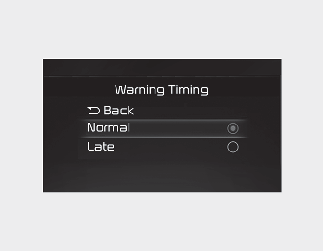
With the ENGINE START/STOP button in the On position, select “User Settings → Driver Assistance → Warning Timing” at the LCD display or infotainment system to change the initial warning activation time for Driver Attention Warning.

-
If you change the Warning Timing, the Warning Timing of other Driver Assistance system may change. Make sure to check the warning timing before changing it.
-
If the engine is restarted, Warning Timing will maintain the last setting.