Blind-Spot Collision Warning operation
Warning
Vehicle detection
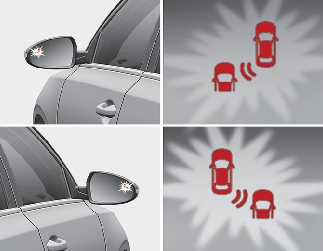
-
To warn the driver a vehicle is detected, the warning light on the outside rearview mirror will illuminate
-
Blind-Spot Collision Warning will operate when your vehicle speed is above 20 km/h (12 mph) and the speed of the vehicle in the blind spot area is above 10 km/h (7 mph).
Collision warning
-
Collision warning will operate when the turn signal is turned on in the direction of the detected vehicle.
-
To warn the driver of a collision, the warning light on the outside rearview mirror will blink.
-
When the turn signal is turned off or you move away from the lane, the collision warning will be cancelled and the function will return to vehicle detection state.

-
The detecting range of the rear corner radar is determined by the standard road width, therefore, on a narrow road, Blind-Spot Collision Warning may detect other vehicles in the next lane and warn you. In contrast, on a wide road, Blind-Spot Collision Warning may not be able to detect a vehicle driving in the next lane and may not warn you.
-
When the hazard warning light is on, the collision warning by the turn signal will not operate.
-
For your safety, change the settings after parking the vehicle at a safe location.
-
If any other function’s warning message is displayed or audible warning is generated, Blind-Spot Collision Warning’s warning message may not be displayed and audible warning may not be generated.
-
You may not hear the warning sound of Blind-Spot Collision Warning if the surrounding is noisy. Blind-Spot Collision Warning may warn the driver late or may not warn the driver depending on the road and driving conditions.
-
Driver should maintain control of the vehicle at all times. Do not depend on Blind-Spot Collision Warning. Maintain a safe braking distance, and if necessary, depress the brake pedal to reduce driving speed or to stop the vehicle.

Depending on the instrument cluster specifications or theme, images or colors may be displayed differently.