Changing plug-in hybrid mode
EV/HEV button
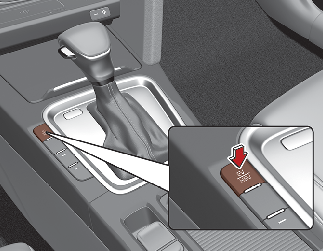
Whenever you press the [EV/HEV] button, Plug-in hybrid system drive mode will be changed in sequential as :
Automatic (AUTO) mode - Hybrid (CS) mode - Electric (CD) mode.
Each time the mode is changed a corresponding LED is displayed on the instrument cluster as follows.
Automatic (AUTO) mode


Hybrid (CS) mode


Plug-in hybrid mode message
-
CD (Charge Depleting, Electric) mode : The high-voltage (hybrid) battery is used to drive the vehicle.
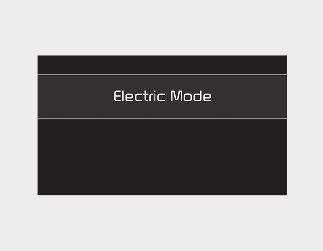
-
AUTO (Automatic) mode : The drive mode will be automatically selected from either Electric (CD) mode or Hybrid (CS) mode by the system according to the driving condition.
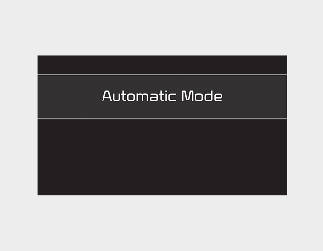
-
CS (Charge Sustaining, Hybrid) mode : The high-voltage (hybrid) battery and gasoline engine is used to drive the vehicle.
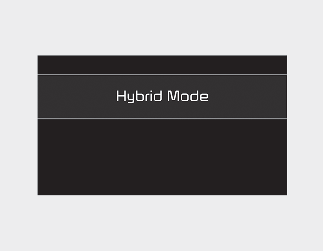
A corresponding message is displayed to indicate the selected mode.
‘Infotainment System’ screen
Press [PHEV] on the [Home screen].

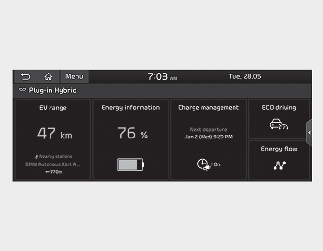
The Plug-in Hybrid menu consists of five sections: [EV range], [Energy information], [Charge management], [ECO driving], [Energy flow].
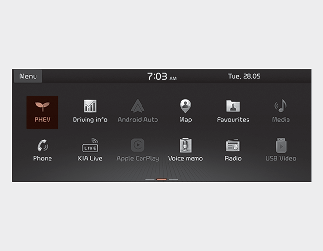
For more information, please refer to the infotainment manual that was separately supplied with your vehicle.