Front seat adjustment for power seat for driver's seat (if equipped)
Before driving, adjust the seat to the proper position so you can easily control the steering wheel, pedals and switches on the instrument panel.

Power seating adjustments
-
The power seating controls function by electronic motor. Excessive operation may cause damage to the electrical equipment.
-
Do not operate two or more power seat control switches at the same time. Doing so may damage the power seat motor or electrical components.
Moving forward and backward
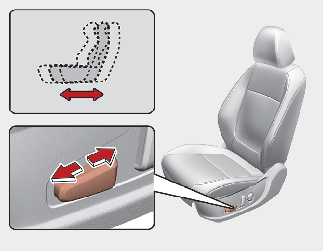
To move the seat forward or backward:
-
Push the control switch forward or backward to move the seat to the desired position.
-
Release the switch once the seat reaches the desired position.
Reclining seatback
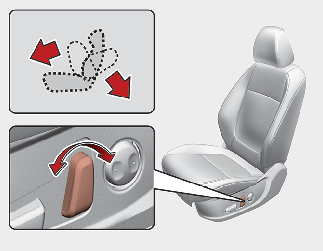
To recline the seatback:
-
Push the control switch forward or backward to move the seatback to the desired angle
-
Release the switch once the seat reaches the desired position.
Changing seat cushion tilt and height
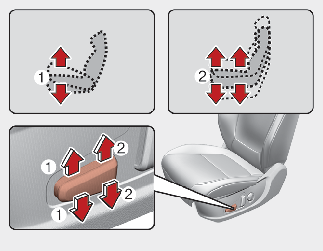
To change the height of the seat:
Adjusting lumbar support (if equipped)
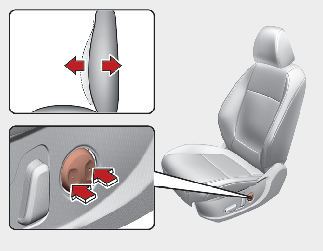
The lumbar support can be adjusted by pressing the lumbar support switch on the side of the seat.