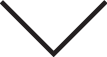LCD display modes
|
|
||||||
|---|---|---|---|---|---|---|
 Driving Assist |
 Trip Computer |
 Turn By Turn (TBT)* |
 User Settings *1 |
 Information |
 Master warning |
|
|
Up/Down |
Lane Keeping Assist/Smart Cruise Control*/Lane Following Assist/Highway Driving Assist* |
Drive Info |
Route Guidance |
Driver Assistance |
Driving force distribution (AWD)* |
The Master Warning mode displays warning messages related to the vehicle when one or more systems is not operating normally. |
|
Since Refueling |
Destination Info |
Cluster |
Tire Pressure |
|||
|
Accumulated Info |
Lights |
|||||
|
Auto Stop* |
Door |
|||||
|
Digital Speedometer* |
Convenience |
|||||
|
Units |
||||||
|
Language |
||||||
|
Reset |
||||||
The information provided may differ depending on which functions are applicable to your vehicle.
*: if equipped
* 1: for Type A cluster

Keep the engine running when configuring the display settings to prevent the battery from discharging.
Driving Assist mode
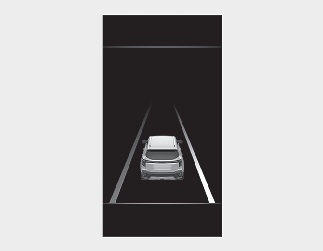
This mode displays the state of:
-
Lane Keeping Assist
Smart Cruise Control (if equipped)
Lane Following Assist
Highway Driving Assist (if equipped)
* For more details, refer to each system information in More Details, More Details, More Details, More Details.
Trip computer mode
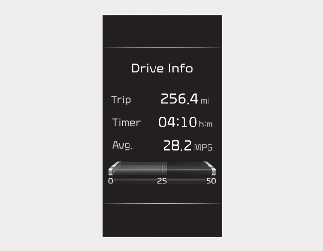
The trip computer mode displays information related to vehicle driving parameters including fuel economy, tripmeter information and total driving time.
* For more details, refer to More Details.
Turn By Turn (TBT) mode (if equipped)
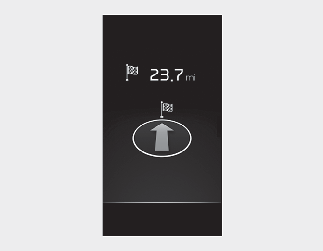
This mode displays the state of the navigation.
Information mode
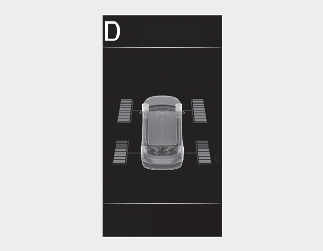
This mode displays information related to Driving force distribution.
* For more details, refer to More Details.
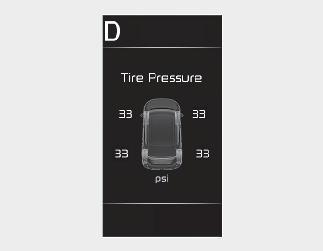
This mode displays information related to Tire Pressure.
* For more details, refer to More Details.
Master warning mode
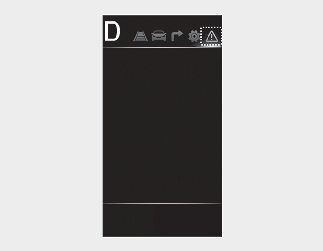
This warning light informs the driver the following situations.
-
Forward Collision-Avoidance Assist malfunction*
-
Forward Collision-Avoidance Assist radar blocked*
-
Blind-Spot Collision-Avoidance Assist malfunction*
-
Blind-Spot Collision-Avoidance Assist radar blocked*
-
High Beam Assist malfunction*
-
Smart Cruise Control malfunction*
-
Smart Cruise Control radar blocked*
-
LED headlamp malfunction*
-
Lamp malfunction, etc.
At this time, a Master Warning icon ( ) will appear on the LCD display.
) will appear on the LCD display.
If the warning situation is solved, the master warning light will be turned off and the Master Warning icon will disappear.
* : if equipped
User Settings mode (if equipped)
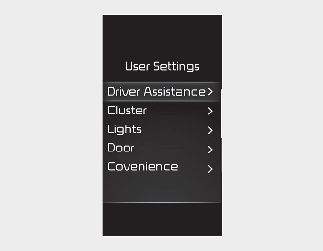
In this mode, you can change the settings of the instrument cluster, doors, lamps, etc.
-
Driver Assistance
-
Cluster
-
Lights
-
Door
-
Convenience
-
Units
-
Language
-
Reset
The information provided may differ depending on which functions are applicable to your vehicle.
|
Items |
Explanation |
|
|---|---|---|
|
Speed Limit |
To select the function. * For more details, refer to More Details. |
|
|
Warning Volume |
To select the Warning Volume. |
|
|
Driver Attention Warning |
To select the function. * For more details, refer to More Details. |
|
|
Driving Safety |
To select the function. * For more details, refer to More Details or More Details.
To select the function. * For more details, refer to More Details.
To select the function. * For more details, refer to More Details.
To select the function. * For more details, refer to More Details. |
|
|
Parking Safety |
To select the function. * For more details, refer to More Details. |
|
* The information provided may differ depending on which systems are applicable to your vehicle.
|
Items |
Explanation |
|
|---|---|---|
|
Cluster Theme |
To select the theme of the instrument cluster. |
|
|
Wiper/Lights Display |
To activate or deactivate the wiper/lights display. |
|
|
Icy Road Warning |
To activate or deactivate the icy road warning. |
|
|
Welcome Sound |
To activate or deactivate the welcome sound. |
|
* The information provided may differ depending on which systems are applicable to your vehicle.
|
Items |
Explanation |
|
|---|---|---|
|
Illumination |
To select the brightness for the instrument panel illumination. |
|
|
One Touch Turn Signal |
* For more details, refer to More Details. |
|
|
Headlight Delay |
If this item is checked, the headlight escort function will be activated. |
|
|
High Beam Assist |
If this item is checked, High Beam Assist will be activated. * For more details, refer to More Details. |
|
* The information provided may differ depending on which functions are applicable to your vehicle.
|
Items |
Explanation |
|---|---|
|
Auto Lock |
|
|
Auto Unlock |
|
|
2 Press Unlock |
To activate or deactivate the 2 press unlock function.Press the door unlock button once to unlock the driver's door, and press the button once more within 4 seconds to unlock the rest of the doors. |
|
Horn Feedback |
To activate or deactivate the horn feedback when door is locked with the folding key. |
|
Power Liftgate |
To activate or deactivate the power liftgate. * For more details, refer to More Details. |
|
Power Liftgate Opening Speed |
To adjust the power liftgate opening speed. * For more details, refer to More Details. |
|
Power Liftgate Opening Height |
To adjust the power liftgate opening height. * For more details, refer to More Details. |
|
Smart Liftgate |
To activate or deactivate the smart liftgate. * For more details, refer to More Details. |
|
Remote Window Control |
To activate or deactivate the remote window control. * For more details, refer to More Details. |
* The information provided may differ depending on which systems are applicable to your vehicle.
|
Items |
Explanation |
|---|---|
|
Rear Occupant Alert |
If this item is checked, the Rear Occupant Alert (ROA) display will be activated. * For more details, refer to More Details. |
|
Service Interval |
|
|
Oil Change Reminder |
If this item checked, the oil change reminder will be activated. |
|
Auto Rear Wiper (in R) |
If this item checked, the auto rear wiper will be activated. |
|
Vehicle Auto-Shut Off |
* For more details, refer to More Details |
* The information provided may differ depending on which functions are applicable to your vehicle.
|
Items |
Explanation |
|
|---|---|---|
|
Speed Unit |
To select the Speedometer unit. |
|
|
Temperature Unit |
To select the Temperature unit. |
|
|
Fuel Economy Unit |
To select the Fuel economy unit. * For more details, refer to More Details. |
|
|
Tire Pressure Unit |
To select the Tire Pressure Unit |
|
* The information provided may differ depending on which functions are applicable to your vehicle.
|
Items |
Explanation |
|
|---|---|---|
|
Language |
To select language. |
|
|
Items |
Explanation |
|
|---|---|---|
|
Reset |
You can reset the menus in the User Settings mode. All menus in the User Settings mode are reset to factory settings, except language and service interval. |
|
 Mode
Mode