Trip information (trip computer)
The trip computer is a microcomputer- controlled driver information system that displays information related to driving.

Some driving information stored in the trip computer resets if the battery is disconnected.
Trip Modes
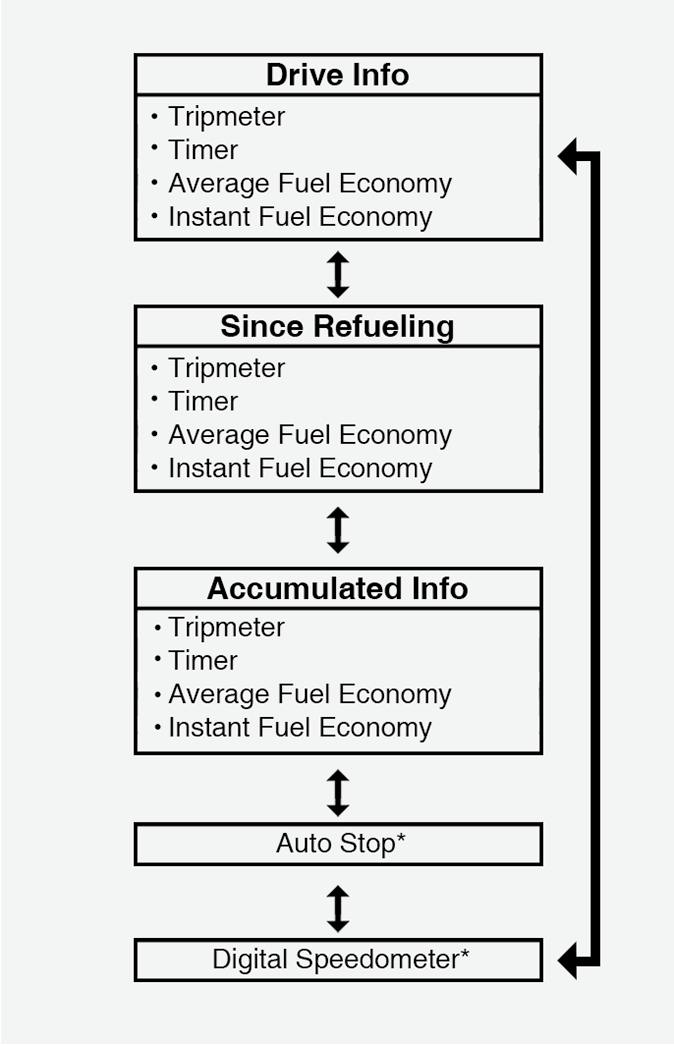
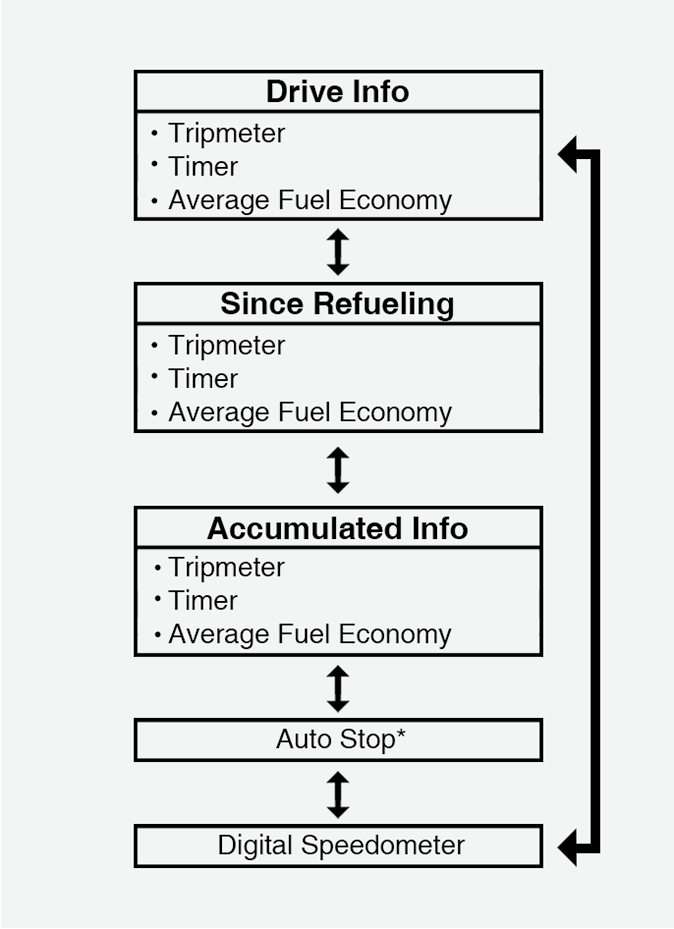
*: if equipped
To change the trip mode, scroll the toggle the switch ( /
/ 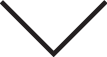 ) on the steering wheel.
) on the steering wheel.
Drive Info mode
This display shows the trip distance (1), the total driving time (2), the average fuel efficiency (3), and the instant fuel economy (4, if equipped) information once per one ignition cycle.
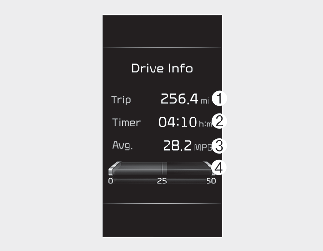
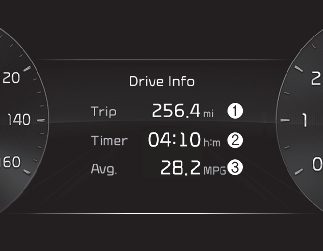
-
Fuel efficiency is calculated after the vehicle has run for more than 0.2 miles (300 meters).
-
If opening the driver's door after turning off the engine or 3 minutes passes after restarting the engine, Driving Information is reset.
-
If you press "OK" button for more than 1 second after the Driving Information is displayed, the information will be reset.
-
If the engine is running, even when the vehicle is not in motion, the information will be accumulated.
Since Refueling mode
This display shows the trip distance (1), the total driving time (2), the average fuel efficiency (3), and the instant fuel economy (4, if equipped) after the vehicle has been refueled.
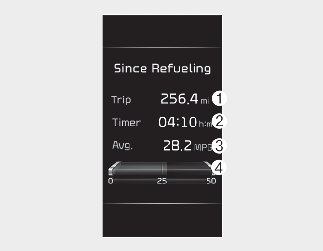
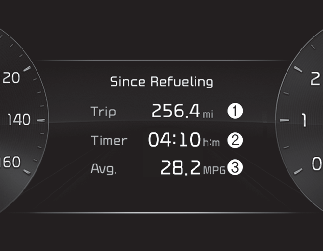
-
Fuel efficiency is calculated after the vehicle has run for more than 0.2 miles (300 meters).
-
After refueling more than 1.6 gallons (6 liters) and driving over 1 mph (1 km/h), the Since Refueling will reset to default automatically.
-
If you press "OK" button for more than 1 second after the Driving Information is displayed, the information will be reset.
-
If the engine is running, even when the vehicle is not in motion, the information will be accumulated.
Accumulated driving information mode
This display shows the accumulated trip distance (1), the total driving time (2), the average fuel efficiency (3), and the instant fuel economy (4, if equipped).
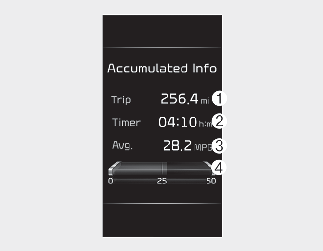
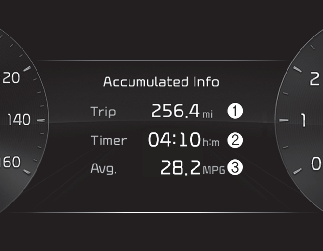
-
Accumulated information is calculated after the vehicle has run for more than 0.2 miles (300 meters).
-
If you press "OK" button for more than 1 second after the Cumulative Information is displayed, the information will be reset.
-
If the engine is running, even when the vehicle is not in motion, the information will be accumulated.
Auto Stop timer (if equipped)
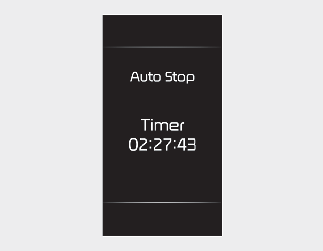
This mode displays the elapsed time of Auto Stop by "Idle stop and go system". For more details, refer to More Details.
Digital speedometer

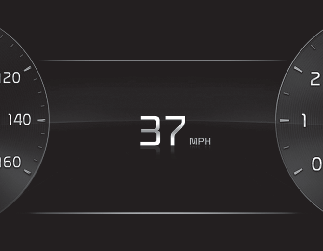
This mode displays the current speed of the vehicle.
This mode displays the current speed of the vehicle in MPH when the unit of speedometer is selected in km/h. This mode is not displayed when MPH is selected for the speedometer units.
Service interval

To use the service interval menu, consult an authorized Kia dealer.
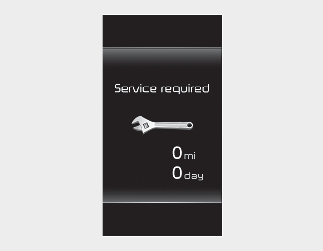
Service in
It calculates and displays when you need a scheduled maintenance service (mileage or days).
If the remaining mileage or time reaches 900 miles (1,500 km) or 30 days, "Service in" message is displayed for several seconds each time you set the ignition switch or ENGINE START/STOP button to the ON position.
Service required
If you do not have your vehicle serviced according to the already inputted service interval, "Service required" message is displayed for several seconds each time you set the ignition switch or ENGINE START/STOP button to the ON position.
To reset the service interval to the mileage and days you inputted before:
-
Press the OK button (Reset) for more than 1 second.

If any of the following conditions occurs, the mileage and days may be incorrect.
-
The battery cable is disconnected.
-
The battery is discharged.
LCD display messages
Door, hood, liftgate open

-
This warning is displayed indicating which door, hood or liftgate is open.

Before driving the vehicle, you should confirm that the door/hood/liftgate is fully closed. Also, check there is no door/hood/liftgate open warning light or message displayed on the instrument cluster.
Sunroof open (if equipped)
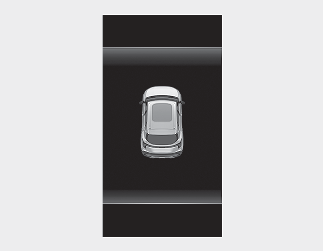
This warning is displayed if you turn off the engine when the sunroof is open.
Lights mode
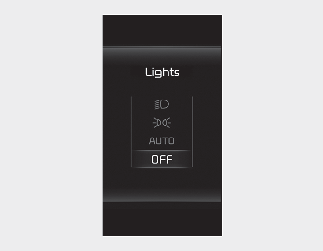
This indicator displays which exterior light is selected using the lighting control.
You can activate or deactivate Wiper/Lights Display function from the User Settings mode in the cluster LCD display or the Settings in the Infotainment system screen.
Wiper mode

This indicator displays which wiper speed is selected using the wiper control.
You can activate or deactivate Wiper/Lights Display function from the User Settings mode in the cluster LCD display or the Settings in the Infotainment system screen.
-
This warning message illuminates when the washer fluid reservoir is nearly empty.
-
It means that you should refill the washer fluid.
Engine Overheated
-
This warning message illuminates when the engine coolant temperature is above 248 °F (120 °C). This mean that the engine is overheated and may be damaged.
* If your vehicle is overheated, refer to More Details.
Low engine oil (for Smartstream G1.6 T-GDi)
-
This warning message illuminates when the engine oil level is insufficient.
-
Refill the engine oil.
* For more details, refer to More Details.

When the engine oil level warning light occurs, it is necessary to check whether maintenance schedule (Engine oil replacement) in owner's manual has been followed before replenishing the oil, and if not followed, the engine oil must be replaced first.
Engine oil change due soon. Reset oil life after oil change (for Smartstream G1.6 T-GDi)
-
This warning message illuminates when the remaining engine oil life reaches 5% or below.
-
Replace engine oil from an authorized Kia dealer. After that, select 'Convenience → Oil Change Reminder' from the User Settings menu on the cluster or 'Vehicle → Cluster → Oil Change Reminder’ from Setup menu on the infotainment system screen to reset the remaining oil life.
* For more details, refer to More Details.

The infotainment system may change after software updates. For more information, refer to the user's manual provided in the infotainment system and the quick reference guide.
Engine oil change due now. Reset oil life after oil change (for Smartstream G1.6 T-GDi)
-
This warning message illuminates when the remaining engine oil life reaches 1% or below.
-
Replace engine oil immediately from an authorized Kia dealer. After that, select 'Convenience → Oil Change Reminder' from the User Settings menu on the cluster or 'Vehicle →Cluster → Oil Change Reminder’ from Setup menu on the infotainment system screen to reset the remaining oil life.
* For more details, refer to More Details.

The infotainment system may change after software updates. For more information, refer to the user's manual provided in the infotainment system and the quick reference guide.
Shift to P (for smart key system)
-
This warning message illuminates if you try to turn off the engine without the gear in P (Park) position.
-
At this time, the ENGINE START/STOP button turns to the ACC position.
Low key battery (for smart key system)
-
This warning message illuminates if the battery of the smart key is discharged when the ENGINE START/STOP button changes to the OFF position.
Press START button while turning wheel (for smart key system)
-
This warning message illuminates if the steering wheel does not unlock normally when the ENGINE START/STOP button is pressed.
-
It means that you should press the ENGINE START/STOP button while turning the steering wheel right and left.
Key not in vehicle (for smart key system)
-
This warning message illuminates if the smart key is not in the vehicle when you press the ENGINE START/STOP button.
-
It means that you should always have the smart key with you.
Key not detected (for smart key system)
-
This warning message illuminates if the smart key is not detected when you press the ENGINE START/STOP button.
Shift to P or N to start engine (for smart key system)
-
This warning message illuminates if you try to start the engine with the shift lever not in the P (Park) or N (Neutral) position.
Press brake pedal to start engine (for smart key system)
-
This warning message illuminates if the ENGINE START/STOP button changes to the ACC position twice by pressing the button repeatedly without depressing the brake pedal.
-
It means that you should depress the brake pedal to start the engine.
Battery discharging due to external electrical devices (if equipped)
The vehicle can detect self-discharge of the battery due to over-current that is generated by unauthorized electrical devices such as dashboard camera (dash cam) mounting during parking.
Please note that functions such as Idle Stop and Go (ISG) are limited and battery discharge problems may occur.
If the warning continues even after external electrical devices are removed, have your vehicle inspected by an authorized Kia dealer.
Press START button again (for smart key system)
-
This warning message illuminates if you cannot operate the ENGINE START/STOP button when there is a problem with the ENGINE START/STOP button system.
-
It means that you could start the engine by pressing the ENGINE START/STOP button once more.
-
If the warning illuminates each time you press the ENGINE START/STOP button, have the vehicle inspected by an authorized Kia dealer.
Press START button with key (for smart key system)
-
This warning message illuminates if you press the ENGINE START/STOP button while the warning message "Key not detected" is illuminating.
-
At this time, the immobilizer indicator light blinks.
Check BRAKE SWITCH fuse (for smart key system)
-
This warning message illuminates if the brake switch fuse is disconnected.
-
It means that you should replace the fuse with a new one. If that is not possible, you can start the engine by pressing the ENGINE START/STOP button for 10 seconds in the ACC position.