Power window lock button
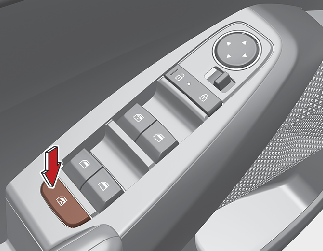
When the power window lock button is pressed:
-
The driver's master control can operate all passengers' power windows.
-
The front passenger's control can operate the front passenger's power window.
-
The rear passengers' control cannot operate the rear passenger's power window.
Always double check to make sure all arms, hands, head and other obstructions are safely out of the way before closing a window.
If the window cannot be closed because it is blocked by objects, remove the objects and close the window.

Power windows
-
Do not allow children to play with the power windows. Keep the power window lock switch (on the driver's door) in the LOCK (pressed) position.
-
Do not extend a face or arms outside the window opening while the vehicle is in motion. Doing so could result in significant bodily injury.

-
When exiting the vehicle, turn the engine switch off, take the key with you, and make sure that all children have also exited the vehicle. If a child is left alone inside the vehicle, they may accidentally operate the vehicle, which could lead to an accident or injury.
-
Do not leave children, seniors, or animals in your vehicle with the doors and windows closed.
-
Do not allow a child to hold both the remote control key and the mechanical key together.