Indicator lights
Electronic stability control (ESC) indicator light 
-
Once you set the ignition switch or ENGINE START/STOP button to the ON position.
-
It appears for approximately 3 seconds and then goes off.
-
-
When there is a malfunction with the ESC system.
In this case, have the vehicle inspected by an authorized Kia dealer.
Electronic stability control (ESC) OFF indicator light 
-
Once you set the ignition switch or ENGINE START/STOP button to the ON position.
-
It appears for approximately 3 seconds and then goes off.
-
-
When you deactivate the ESC system by pressing the ESC OFF button.
* For more details, refer to More Details.
Immobilizer indicator light (without smart key) 
-
When the vehicle detects the immobilizer in your key properly while the ignition switch is ON.
-
At this time, you can start the engine.
-
The indicator light goes off after starting the engine.
-
-
When there is a malfunction with the immobilizer system.
In this case, have the vehicle inspected by an authorized Kia dealer.
Immobilizer indicator light (with smart key) 
-
When the vehicle detects the smart key in the vehicle properly while the ENGINE START/STOP button is ACC or ON.
-
At this time, you can start the engine.
-
The indicator light goes off after starting the engine.
-
-
When the smart key is not in the vehicle.
-
At this time, you can not start the engine.
-
-
When the vehicle can not detect the smart key which is in the vehicle while the ENGINE START/STOP button is ON.
In this case, have the vehicle inspected by an authorized Kia dealer.
-
When the battery of the smart key is weak.
-
At this time, you can not start the engine. However, you can start the engine if you press the ENGINE START/STOP button with the smart key. (For more details, refer to More Details).
-
-
When there is a malfunction with the immobilizer system.
In this case, have the vehicle inspected by an authorized Kia dealer.
Auto stop indicator light  (if equipped)
(if equipped)
-
When the engine enters the Idle Stop mode of the Idle Stop and Go (ISG) system.
-
When the automatic starting occurs, the auto stop indicator on the cluster will blink for 5 seconds.
* For more details, refer to More Details.

When the engine automatically starts by the ISG system, warning lights (ABS, ESC, ESC OFF, MDPS or Parking brake warning light) may turn on for a few seconds.
This happens because of the low battery voltage. It does not mean the system is malfunctioning.
Turn signal indicator light 
-
When you turn the turn signal light on.
-
If any of the following occurs, there may a malfunction with the turn signal system. In this case, have the vehicle inspected by an authorized Kia dealer.
-
The indicator light does not blink but appears.
-
The indicator light blinks more rapidly.
-
The indicator light does not appear at all.
-
Low beam indicator light  (if equipped)
(if equipped)
-
When the headlights are on.
High beam indicator light 
-
When the headlights are on and in the high beam position.
-
When the turn signal lever is pulled into the Flash-to-Pass position.
High Beam Assist indicator light  (if equipped)
(if equipped)
-
When the high beam is on with the light switch in the AUTO light position.
-
If your vehicle detects oncoming or preceding vehicles, High Beam Assist will switch the high beam to low beam automatically.
* For more details, refer to More Details.
Lane Safety indicator light 
-
Green: When Lane Keeping Assist operating conditions are satisfied.
-
Gray: When Lane Keeping Assist operating conditions are not satisfied.
-
Yellow: Whenever there is a malfunction with Lane Keeping Assist.
In this case, have the vehicle inspected by an authorized Kia dealer.
* For more details, refer to More Details.
Light ON indicator light 
-
When the tail lights or headlights are on.
Front fog indicator light  (if equipped)
(if equipped)
-
When the front fog lights are on.
Cruise indicator light 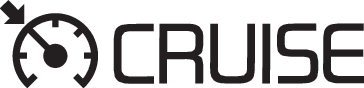 (if equipped)
(if equipped)
-
When Cruise Control is enabled.
* For more details, refer to More Details.
AUTO HOLD indicator light (AUTO HOLD)  (if equipped)
(if equipped)
-
White: When you activate the auto hold system by pressing the AUTO HOLD button.
-
Green: When you stop the vehicle completely by depressing the brake pedal with the auto hold system activated.
-
Yellow: When there is a malfunction with the auto hold system.
In this case, have your vehicle inspected by an authorized Kia dealer.
* For more details, refer to More Details.
SPORT mode indicator light 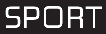
-
When you select “SPORT” mode as drive mode.
* For more details, refer to More Details.
SMART mode indicator light 
-
When you select “SAMRT” mode as drive mode.
* For more details, refer to More Details.
Downhill Brake Control (DBC) Indicator Light 
-
When you set the ignition switch or ENGINE START/STOP button to the ON position.
-
It appears for approximately 3 seconds and then goes off.
-
-
When you activate the system by pressing the DBC button.
-
When the DBC is operating.
-
When there is a malfunction with the DBC system.
If this occurs, have your vehicle inspected by an authorized Kia dealer.
* For more details, refer to More Details.
All Wheel Drive (AWD) LOCK indicator light  (if equipped)
(if equipped)
-
When you select AWD lock mode by pressing the AWD LOCK button.
-
The AWD lock mode is to increase the drive power when driving on wet pavement, snow covered roads and/or off-road.
-

AWD Lock Mode
Do not use AWD LOCK mode on dry paved roads or highway, it can cause noise, vibration or damage of AWD related parts.
* For more details, refer to More Details.