Blind-Spot Collision-Avoidance Assist settings
Blind-Spot Safety
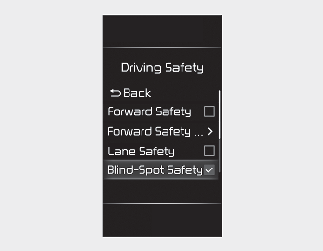
With the ignition switch or ENGINE START/STOP button in the ON position, select ‘User Settings → Driver Assistance → Driving Safety’ on the LCD display or ‘Setup → Vehicle → Driver Assistance → Driving Safety’ on the Infotainment system screen to set whether to use the function.
-
Blind-Spot Safety : Blind-Spot Collision-Avoidance Assist will warn and braking assist will be applied depending on the collision risk levels.
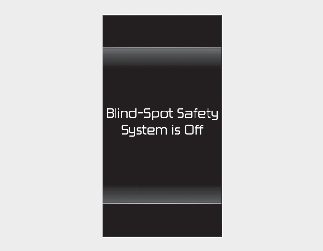
When activating Blind-Spot Collision-Avoidance Assist or restarting the vehicle with this function activated, the warning light on the side mirrors will appear for approximately 3 seconds. When the vehicle is restarted with Blind-Spot Collision-Avoidance Assist inactivated, the warning message will appear on the cluster.

If Blind-Spot Safety is deselected, the driver should always be aware of the surroundings and drive safely.

If the engine is restarted, Blind-Spot Collision-Avoidance Assist will maintain the last setting.

The infotainment system may change after software updates. For more information, refer to the user's manual provided in the infotainment system and the quick reference guide.
Warning Methods
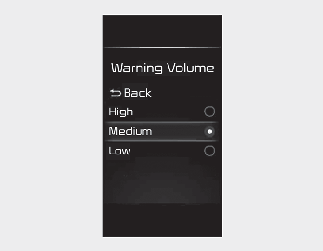
You can adjust the Warning Methods with the ignition switch or ENGINE START/STOP button in the ON position.
-
Warning Volume : Select ‘User Settings → Driver Assistance → Warning Volume’ on the LCD display or ‘Setup → Vehicle → Driver Assistance → Warning Methods’ on the Infotainment system.
-
Driving Safety Priority : Select ‘Setup → Vehicle → Driver Assistance → Warning Methods → Driving Safety Priority’ on the Infotainment system. For safe driving, the audio volume will temporarily decrease to warn the driver with the audible warning.

-
Ensure that Warning Methods you have set may apply to the warning volume of other Driver Assistance systems.
-
Warning Methods will maintain its last setting even if the vehicle is restarted.
-
The setting menu may not be available for your vehicle depending on the vehicle features and specifications.
-
Descriptions of each Driver Assistance system may be slightly different from the owner's manual after updating the software of your infotainment system. In this case, scan the QR code in the infotainment system manual to access the web manual for checking the changes.