Setting Your Vehicle
-
Press the SETUP button on the head unit of the infotainment system.

-
Select Vehicle and change the setting of the features.
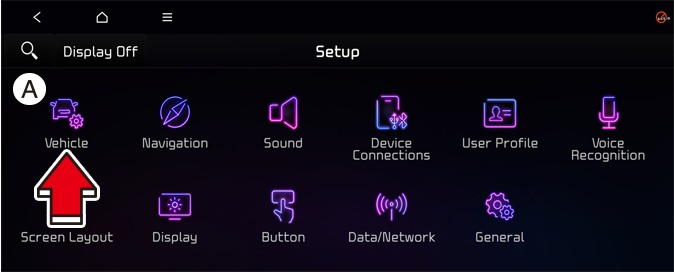
A: Vehicle
-
Vehicle settings
-
Driver assistance
-
Drive mode
-
Active sound design
-
Head-up display
-
Cluster
-
Climate
-
Seat
-
Lights
-
Door
-
Convenience
-

Do not operate the Vehicle settings while driving. This may cause distraction resulting in an accident.

-
The information provided may differ depending on which features are applicable to your vehicle.
-
The infotainment system may change after software updates. For more information, refer to the manual provided in the infotainment system and the quick reference guide.