Controlling rear climate
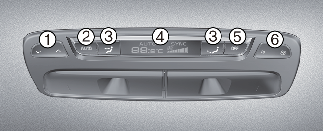
-
Rear temperature control button
-
Rear AUTO button
-
Rear mode selection button
-
Rear air conditioning display
-
Rear air conditioning OFF button
-
Rear fan speed control button
-
When the "SYNC" is ON, the rear temperature, rear fan speed and rear mode is controlled automatically by the front climate control system.
-
If you operate the rear temperature, rear fan speed or rear mode on the rear climate control panel, the corresponding rear temperature, rear fan speed or rear mode will operate independently regardless of the front climate control system operation.
Controlling rear fan speed
Front climate control panel

-
Press the REAR button located on the front climate control panel and press the rear fan speed control button on the audio or multimedia screen.
-
To change the fan speed, press the (
 ) button for higher speed, or press the (
) button for higher speed, or press the ( ) button for lower speed.
) button for lower speed.
The fan speed is displayed on the screen.
Rear climate control panel
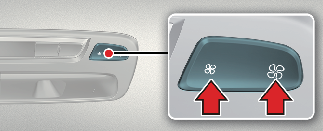
-
Adjust the fan speed by pressing the rear fan speed control button.
-
To change the speed, press the (
 ) button for higher speed, or press the (
) button for higher speed, or press the ( ) button for lower speed.
) button for lower speed.
The fan speed is displayed on the screen.
Controlling rear temperature
Front climate control panel
-
Press the REAR button located on the front climate control panel and adjust the temperature on the audio or multimedia screen.

-
Press the button (+) for warmer air or press the button (-) for cooler air.
Rear climate control panel
-
Adjust the temperature by pressing the rear temperature control button.

-
To change the temperature, press the button (
 ) for warmer air or press the button (
) for warmer air or press the button (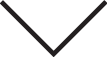 ) for cooler air.
) for cooler air.
The temperature is displayed on the screen.
OFF mode
Front climate control panel

-
To turn off the rear climate control system, press the REAR button located on the front climate control panel and OFF button on the audio or multimedia screen.
Rear climate control panel
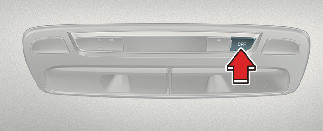
-
To turn off the rear climate control system, press the rear blower OFF button
Selecting rear mode
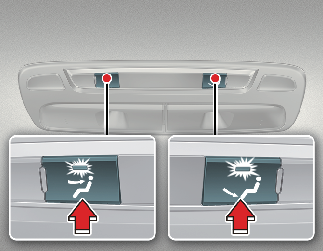
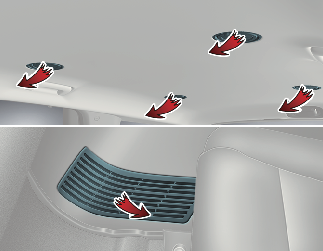
The rear mode is selected by pressing the rear mode selection button on the rear control panel as follows:
-
 : Rear air blows from the upper vents.
: Rear air blows from the upper vents.
-
 : Rear air blows from the upper vents on the rear ceiling and the lower vents.
: Rear air blows from the upper vents on the rear ceiling and the lower vents.
-
 : Rear air blows from the right side lower vents.
: Rear air blows from the right side lower vents.
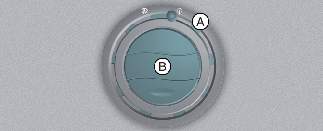
 : Air discharged from [A] spreads over a wider area.
: Air discharged from [A] spreads over a wider area.
 : Air discharged from [B] has a centered and direct flow.
: Air discharged from [B] has a centered and direct flow.
Opening/closing the vent and adjusting the direction
You can set the direction of air by adjusting the knob of air vents located above the 2nd-row and 3rd-row seats. Adjust the outer and central parts of the air vent to the desired positions.
|
Outer part of the vent (A) |
Central part of the vent (B) |
Description |
|
|---|---|---|---|
|
Open |
|
Close |
The air spreads widely around the passenger. However, the air volume may decrease. |
|
Open |
|
Open |
The air is spread widely towards and around the passenger. |
|
Close |
|
Open |
The air blows only towards the passenger. |

If all the vents are closed, it may cause some noise. Always open 2 vents or more.