Head-Up Display (HUD) (if equipped)
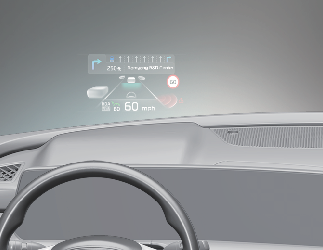
-
The HUD image on the HUD screen may not be visible when:
-
Sitting posture prevents visibility.
-
Wearing polarized sunglasses.
-
There is an object on the cover of the Head-Up Display.
-
Driving on a wet road.
-
Lighting is turned on inside the vehicle.
-
Light is entering the vehicle from the outside.
-
Wearing inadequate glasses for your eyesight.
-
-
If the HUD image is not displayed well, adjust the height, rotation or illumination of the HUD in the cluster.
-
When the HUD needs inspection or repair, have your vehicle inspected or repaired by an authorized Kia dealer.
HUD ON/OFF
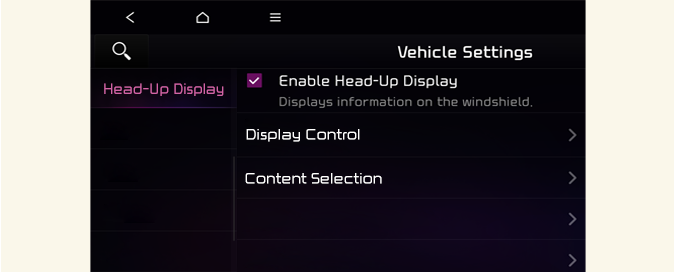
A: Vehicle Settings
-
Head-Up Display
-
Enable Head-Up Display
The HUD display can be activated or deactivated in user setting mode while engine is ON.

Head-Up Display
The Head-Up Display is a supplemental system. Do not solely rely on the system, always drive safely, and pay attention to the driving conditions on the road.
HUD Information

-
Turn By Turn navigation information (if equipped)
-
Road signs (if equipped)
-
Speedometer
-
SCC setting speed (if equipped)
-
SCC Vehicle Distance information (if equipped)
-
Lane Following Assist information (if equipped)
-
Lane Safety information (if equipped)
-
Blind-Spot Safety information (if equipped)
-
Highway Auto Speed Change information (if equipped)
-
Highway Driving Assist information (if equipped)
-
Surrounding vehicle information
* Road signs and Turn By Turn navigation information are available depending on the region.
HUD Setting
From the infotainment system, you can change the HUD settings as follows.
-
Display height
-
Rotation
-
Brightness
-
Content selection
-
Speedometer size
-
Speedometer color
* For more details, refer to More Details