Setting the easy access function (if equipped)
The driver can turn off or set the driver's seat settings in the user settings mode in the instrument cluster.
-
Press the MODE button (
 ) several times on the steering wheel until 'User Settings' menu appears on the LCD.
) several times on the steering wheel until 'User Settings' menu appears on the LCD.
-
Select 'Convenience → Seat Easy Access → OFF/Normal/Extend' and 'Convenience → Seat upward/downward' with the MOVE switch (
 /
/ 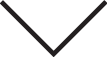 ) and the OK button on the steering wheel.
) and the OK button on the steering wheel.
-
It will move the driver's seat rearward when the ENGINE START/STOP button is changed to the OFF position.
-
It will move the driver's seat forward when the ENGINE START/STOP button is changed to the ACC or START position and front driver's door is opened.
-
It will move the driver's seat forward and upward when the ENGINE START/STOP button is in ON. It will move the driver's seat backward and downward when the ENGINE START/STOP button is in OFF.
You can activate or deactivate this feature. Refer to More Details.

The infotainment system may change after software updates. For more information, refer to the user's manual provided in the infotainment system and the quick reference guide.

Upward/downward movement of the seat may not work when passengers get on/off the vehicle in order to prevent foot injuries in certain places.