Welcome system (if equipped)
Welcome lights (door handle)

To activate the welcome light (door handle), select Setup → Vehicle → Lights → Welcome Mirror/Light → On door unlock/On driver approach on the infotainment system screen.
The exterior light will turn on for approximately 15 seconds when all the doors are closed and locked and the following conditions are satisfied.
-
The smart key's door unlock button is pressed (if the On door unlock function activates).
-
The lock/unlock sensor on the outside door handle is pressed or touched (if the On door unlock function activates).
-
The smart key is within approximately 3 feet (1 m) of the outside door handle (if the On driver approach function activates)
Welcome Light (exterior lights)
To activate the welcome light (exterior lights), select Setup → Vehicle → Lights → Welcome Mirror/Light on the infotainment system screen.
The exterior lights will turn on for approximately 15 seconds when the lighting switch is turned on (AUTO position operates only at night) and all doors are closed and locked.
-
The smart key's door unlock button is pressed (if the On door unlock function activates).
Interior Lamps (room lamp)
The interior lamps will turn on for approximately 30 seconds when all doors (and liftgate) are closed and locked (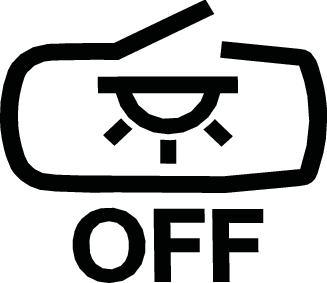 ).
).
-
When the lock/unlock sensor on the exterior door handle is touched.
-
When the smart key's door unlock button is pressed.

-
For more details, please scan the QR code in a separately supplied Car Infotainment System Quick Reference Guide.
-
The infotainment system may change after software updates. For more details, please refer to the web manual in the quick reference guide.
Steering wheel emblem light
-
Upon entry or exit of the vehicle, the emblem in the center of the steering wheel turns on for about 1 second.
-
While the vehicle is in the ON position, the emblem light in the center of the steering wheel is always ON.
-
After the vehicle is in the OFF position, the emblem light in the center of the steering wheel turns OFF after about 1 second.
-
After selecting the lighting pattern option on the infotainment system and Kia Connect application, it can be activated by turning off and then turning on the vehicle.
- Contains Topics
- Dynamic Welcome Light
- Headlamp escort function
- Lighting Pattern