Next departure
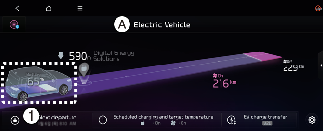
A: Electric vehicle
-
Next departure
Select EV → Next departure on the screen. You can set the date and time when to charge the battery, climate control temperature, and other various functions.
Departure time

A: Next departure
-
1st departure time
-
2nd departure time
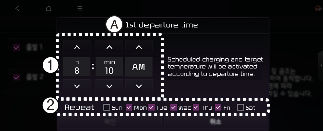
A: Departure 1
-
Departure Time
-
Departure Day
-
Set anticipated departure time for scheduled charging and target temperature.
-
Select the day of the week to activate scheduled charging and target temperature for departure time.

NOTICE
The infotainment system may change after software updates. For more information, refer to the manual provided in the infotainment system and the quick reference guide.