Smart regeneration system malfunction and limitations
Smart regeneration system malfunction

A: Check smart recuperation system
The message will appear when the system is not functioning normally. The system will be cancelled and the word AUTO on the cluster will disappear and instead display regenerative braking level. Check for foreign substances on the front radar. Remove any dirt, snow, or foreign material that could interfere with the radar sensors. If the system still does not operate normally, have the vehicle inspected by a professional workshop. Kia recommends that you visit an authorised Kia dealer/service partner.
Limitations of smart regeneration system
Driving on a curved road

When driving on the curve, the system may not detect the vehicle in your lane and the regenerative braking level will reduce automatically, making you feel that the vehicle is accelerating.
Also, if the system suddenly recognises the vehicle in front, the regenerative braking level will increase automatically, making you feel that the vehicle is decelerating.
The driver must maintain a safe braking distance, and if necessary, depress the brake pedal to reduce your driving speed in order to maintain a safe distance.

The smart regeneration system may recognise a vehicle in an adjacent lane when driving on a curved road. In this case, the system increase the braking level and slow the vehicle.
Always pay attention to road and driving conditions whilst driving. If necessary, depress the brake pedal to reduce your driving speed in order to maintain a safe distance. Also, when necessary, you may depress the accelerator pedal to prevent the system from unnecessarily decelerating your vehicle.
Always check the traffic conditions around the vehicle.
Driving on a sloped road
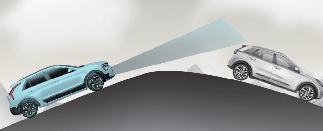
When driving on an uphill or downhill, the system may not detect the vehicle in your lane and the regenerative braking level will reduce automatically, making you feel that the vehicle is accelerating.
Also, if the system suddenly recognises the vehicle in front, the regenerative braking level will increase automatically, making you feel that the vehicle is decelerating.
The driver must maintain a safe braking distance, and if necessary, depress the brake pedal to reduce your driving speed in order to maintain a safe distance.
Changing lanes
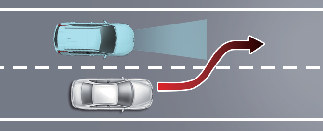
When a vehicle changes lanes in front of you, the smart regeneration system may not immediately detect the vehicle, especially if the vehicle changes lanes abruptly. In this case, you must maintain a safe braking distance, and if necessary, depress the brake pedal to reduce your driving speed in order to maintain a safe distance.
Recognising the vehicle
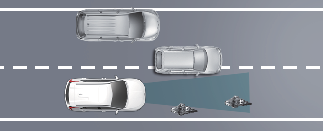
Some vehicles in your lane cannot be recognised by the sensor:
-
Narrow vehicles such as motorcycles or bicycles
-
Vehicles offset to one side
-
Slow-moving vehicles or sudden-decelerating vehicles
-
Stopped vehicles (When the vehicle ahead drives away, the system may not detect a stopped vehicle.)
-
Vehicles with small rear profile such as trailers with no loads
A vehicle ahead cannot be recognised correctly by the sensor if any of following occurs:
-
When the vehicle is pointing upwards due to overloading in the luggage compartment
-
Whilst the steering wheel is operating
-
When driving to one side of the lane
-
When driving on narrow lanes or on curves
Apply the brake or accelerator pedal if necessary.

-
When vehicle speed is under 10 km/h (6 mph), the Smart Regeneration System is cancelled. The driver must adjust the vehicle speed by depressing the accelerator or brake pedal according to the road condition ahead and driving condition.
-
Smart Regeneration System relies on front view camera in the vehicle. Foreign substances on the front view camera may cause the malfunction of Smart Recuperation System. Be sure to maintain clear view for the front view camera.
-
The Smart Regeneration System will not operate when the Forward Collision-Avoidance Assist (FCA) warning light on the cluster appears. The driver must adjust the vehicle speed by depressing the accelerator or brake pedal according to the road condition ahead and driving condition.
-
The Smart Regeneration System which automatically controls the regenerative braking level when coasting is only a supplemental system for the driver's convenience. Do not solely rely on this system to stop the vehicle. The system cannot completely stop the vehicle in all situations nor avoid all collisions. The brake control may be insufficient depending on the speed of the vehicle in front and when the vehicle in front suddenly stops, a vehicle cuts in suddenly and there is a steep slope. Always look ahead cautiously to prevent unexpected and sudden situations from occurring.
-
When the Smart Regeneration System is cancelled automatically, adjust the vehicle speed directly by depressing the accelerator or brake pedal according to the road and driving conditions ahead.
-
When using the Smart Regeneration System take the following precautions:
-
If an emergency stop is necessary, you must apply the brakes.
-
Keep a safe distance according to road conditions and vehicle speed. If the vehicle-to-vehicle distance is too close during a high-speed driving, a serious collision may result.
-
Always maintain sufficient braking distance and decelerate your vehicle by applying the brakes if necessary.
-
The Smart Regeneration System is designed to detect and monitor the vehicle ahead in the roadway through radar signals. It is not designed to detect oncoming vehicles, pedestrians, bicycles, motorcycles, or smaller wheeled objects such as luggage bags, shopping carts, or strollers.
-
Vehicles moving in front of you with frequent lane changes may cause a delay in the system's reaction or may cause the system to react to a vehicle actually in an adjacent lane. Always drive cautiously to prevent unexpected and sudden situations from occurring.
-
The Smart Regeneration System may not recognise complex driving situations so always pay attention to driving conditions and control your vehicle speed.
-

-
Do not apply licence plate frame or foreign objects such as a bumper sticker or a bumper guard near the radar sensor. Doing so may adversely affect the sensing performance of the radar.
-
Always keep the radar sensor and lens cover clean and free of dirt and debris.
-
Use only a soft cloth to wash the vehicle. Do not spray pressurized water directly on the sensor or sensor cover.
-
Be careful not to apply unnecessary force on the radar sensor or sensor cover. If the sensor is forcibly moved out of proper alignment, the Smart Regeneration System may not operate correctly. In this case, a warning message may not be displayed. Have the vehicle inspected by a professional workshop. Kia recommends that you visit an authorised Kia dealer/service partner.
-
If the front bumper becomes damaged in the area around the radar sensor, the Smart Regeneration System may not operate properly. Have the vehicle inspected by a professional workshop. Kia recommends that you visit an authorised Kia dealer/service partner.
-
Use only Kia Genuine Parts or those of an equivalent standard to repair or replace a damaged sensor or sensor cover. Do not apply paint to the sensor cover.

The Smart Regeneration System may not operate temporarily due to:
-
Electrical interference
-
Modifying the suspension
-
Differences of tyre abrasion or tyre pressure
-
Installing different type of tyres