Intelligent Speed Limit Assist operation
Warning and control
Intelligent Speed Limit Assist is warned and controlled by the following level.
-
Displaying speed limit
-
Speeding warning
-
Changing set speed
-
Auto set speed change (if equipped)
Displaying speed limit

Speed limit information is displayed on the instrument cluster.

-
If speed limit information of the road cannot be recognised, '---' sign will be displayed. Please refer to More Details if the road signs are difficult to recognise.
-
Intelligent Speed Limit Assist provides additional road sign information in addition to speed limit. The additional road sign information provided may vary according to your country.
-
Supplementary sign displayed under the speed limit or overtaking restriction sign means the conditions under which the signs must be followed. If the supplementary sign is not recognised, it is displayed as blank. (for Europe)
-
The images and colours in the instrument cluster may differ depending on the cluster type or theme selected from the settings menu.
Speeding warning

If you exceed the displayed speed limit, the sign will blink and an audible warning will be triggered.
Changing set speed


If the speed limit of the road changes during the operation of Manual Speed Limit Assist or Smart Cruise Control, an arrow in the direction of up or down is displayed to inform the driver that the set speed needs to be changed. At this time, the driver can change the set speed according to the speed limit by using the (+) or (–) switch on the steering wheel.
Auto set speed change
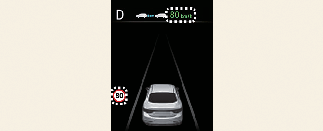
When operating Manual Speed Limit Assist or Smart Cruise Control, if the speed set by the driver is the same as the speed limit on the road, the set speed is automatically adjusted accordingly the speed limit afterwards. The auto set speed change function operates on roads with a speed limit of above 70 km/h (45 mph). When the function is activated, the set speed on the instrument cluster is displayed in green.

-
Even after changing the set speed according to the speed limit of the road, the vehicle can still be driven over the speed limit. If necessary, depress the brake pedal to reduce your driving speed.
-
If the speed limit of the road is under 30 km/h (20 mph), the set speed change and auto set speed change function will not work.
-
Intelligent Speed Limit Assist operates using the speed unit in the instrument cluster set by the driver. If the speed unit is set to a unit other than the speed unit used in your country, Intelligent Speed Limit Assist may not operate properly. (Except Australia/Russia)

-
For more details on Manual Speed Limit Assist operation, refer to More Details.
-
For more details on Smart Cruise Control operation, refer to More Details.-