High Beam Assist (HBA) (if equipped)



High Beam Assist is a function that automatically adjusts the headlamp range (switches between high beam and low beam) depending on the brightness of detected vehicles and certain road conditions.
Detecting sensor

The front view camera is used as a detecting sensor to detect ambient light and brightness whilst driving. Refer to the picture above for the detailed location of the detecting sensor.

Always keep the front view camera in good condition to maintain optimal performance of High Beam Assist.
For more details on the precautions of the front view camera, refer to More Details.
High Beam Assist Setting
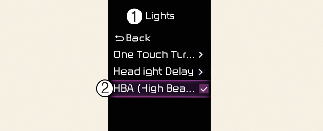
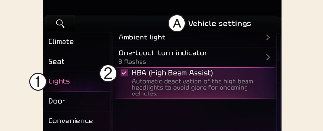
A: Vehicle Settings
-
Lights
-
HBA (High Beam Assist)
With the vehicle in the ON position, select User Settings → Lights → HBA (High Beam Assist) in the instrument cluster, or select Setup → Vehicle → Lights →HBA (High Beam Assist) in the Infotainment system to turn on High Beam Assist function.

The infotainment system may change after software updates. For more information, refer to the manual provided in the infotainment system and the quick reference guide.

For your safety, change the Settings after parking the vehicle at a safe location.
High Beam Assist operation
-
After selecting HBA (High Beam Assist) in the Settings menu, High Beam Assist will operate by following the procedure below.
-
Place the headlamp switch in the AUTO position and push the headlamp lever towards the instrument cluster. The High Beam Assist (
 ) indicator light will appear on the cluster and the function will be enabled.
) indicator light will appear on the cluster and the function will be enabled.
-
When the function is enabled, high beam will turn on when vehicle speed is above 40 km/h (25 mph). When vehicle speed is below 25 km/h (15 mph), high beam will not turn on. The High Beam (
 ) indicator light will appear on the cluster when high beam is on.
) indicator light will appear on the cluster when high beam is on.
-
-
When High Beam Assist is operating, if the headlamp lever or switch is used, the function operates as follows:
-
If the headlamp lever is pulled towards you when the high beam is off, the high beam will turn on. When you let go of the headlamp lever, High Beam Assist will turn on again.
-
If the headlamp lever is pulled towards you when the high beam is on, the low beam will turn on and High Beam Assist will be cancelled.
-
If you push the light switch towards the instrument cluster, high beam is turned on and High Beam Assist is released.
-
If the headlamp switch is placed from AUTO to another position (headlamp/position/off), High Beam Assist will turn off and the corresponding lamp will turn on.
-
-
When High Beam Assist is operating, high beam switches to low beam if any of the following conditions occur:
-
When the headlamp of an oncoming vehicle is detected.
-
When the tail light of a vehicle in front is detected.
-
When the headlamp or tail light of a motorcycle or a bicycle is detected.
-
When the surrounding ambient light is bright enough that high beams are not required.
-
When street lights or other lights are detected.
-

-
Depending on the instrument cluster specifications or theme, images or colours may be displayed differently.
High Beam Assist Malfunction and limitations
High Beam Assist Malfunction

A: Check HBA (High Beam Assist) system
When High Beam Assist is not working properly, the warning message will appear and warning light ( ) will appear on the cluster. We recommend that you have your vehicle inspected by an authorised Kia dealer/service partner.
) will appear on the cluster. We recommend that you have your vehicle inspected by an authorised Kia dealer/service partner.
Limitations of High Beam Assist
-
Light from an oncoming or front vehicle is not detected because the lamp is damaged or not within the detectable range.
-
Headlamp of an oncoming or front vehicle is covered with dust, snow or water.
-
An oncoming or front vehicle's headlamps are off but the fog lamps are on.
-
There is a lamp that has a similar shape as a vehicle's lamp.
-
Headlamps have been damaged or not repaired properly.
-
Headlamps are not aimed properly.
-
Driving on a narrow curved road, rough road, uphill or downhill.
-
Vehicle in front is partially visible on a crossroad or curved road.
-
There is a traffic light, reflecting sign, flashing sign or mirror ahead.
-
There is a temporary reflector or flash ahead (construction area).
-
The road conditions are bad such as being wet, iced or covered with snow.
-
A vehicle suddenly appears from a curve.
-
The vehicle is tilted from a flat tyre or is being towed.
-
If light from oncoming vehicle or front vehicle is not detected because it is hidden from obstacles(heavy exhaust fumes, smoke, fog, snow, spray or snowstorm on the road, condensation, etc.) in the air.

For more details on the limitations of the front view camera, refer to More Details.

-
At times, High Beam Assist may not work properly. The function is for your convenience only. It is the responsibility of the driver for safe driving practices and always check the road conditions for your safety.
-
When High Beam Assist does not operate normally, change the headlamp position manually between high beam and low beam.
-
It may not operate for 15 seconds after the vehicle is started, or the front view camera is initialized (restarted etc.).