Rear View Monitor settings
Camera Settings
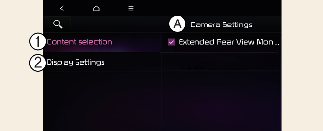
A: Camera Settings
-
Content selection
-
Display settings
With the vehicle on, select the setup icon ( ) on the screen or Setup → Vehicle → Driver Assistance → Parking Safety → Camera Settings from the infotainment system screen to change the Rear View Monitor settings.
) on the screen or Setup → Vehicle → Driver Assistance → Parking Safety → Camera Settings from the infotainment system screen to change the Rear View Monitor settings.
Extended Rear View Monitor
If Extended Rear View Monitor use is selected, the rear camera is displayed even when shifting from R (Reverse) to N (Neutral) or D (Drive).
Rear View Parking Guidance
If Rear View Parking Guidance in the display information is selected, Rear View Parking Guidance and Top Rear View Parking Guidance are displayed in the rear monitor.

The setting menu may not be available for your vehicle depending on the vehicle specifications.

The horizontal lines of the Rear View Parking Guidance indicate distances of 0.5 m, 1 m, and 2.3 m from the vehicle. The horizontal scale of the Top View Parking Guidance indicates distances of 0.5 m and 1.5 m from the vehicle.
Warning Methods

A: Driver Assistance
-
Warning Methods
The Warning Methods can be set with the vehicle on. Select Setup → Vehicle → Driver Assistance → Warning Methods from the settings menu in the infotainment system to change the following settings:
-
Parking Safety Priority: Lowers all other audio volumes when Rear View Monitor is active.

-
Ensure that Warning Methods you have set may apply to the Warning Methods of other driver assistance systems.
-
Warning Methods will maintain its last setting even if the vehicle is restarted.
-
The setting menu may not be available for your vehicle depending on the vehicle features and specifications.
Rear View Parking Guide
If Rear View Parking Guide Lines is selected, the rear view parking guidelines will be displayed on the left side of the infotainment system screen.

-
The horizontal guideline shows the distance of 0.5 m (20 in), 1 m (40 in) and 2.3 m (91 in) from the vehicle.
-
The horizontal scale of rear top view paring guide indicates the tailgate opening distance, 1.5 m (60 in) from the vehicle.
Extended rear camera use
With the vehicle on, touch Settings → Vehicle → Driver assistance → Parking safety → Camera settings → Display contents → Extend rear camera use on the infotainment system to turn on Extended Rear view function and deselect to turn off the function.