LCD screen messages
|
Message |
Content |
|---|---|
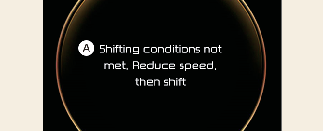 |
A: Shifting conditions not met. Reduce speed, then shift
|
 |
A: Press brake pedal to change gear
|
 |
A: Shift to P after stopping
|
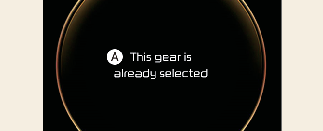 |
A: This gear is already selected
|
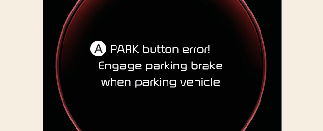 |
A: PARK button error! Engage parking brake when parking vehicle
|
 |
A: Check P button
|
 |
A: Check rotary gear shift dial
|
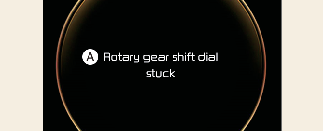 |
A: Rotary gear shift dial stuck
|
 |
A: Shift button is stuck
|