LCD screen modes
|
|
|||||
|---|---|---|---|---|---|
 Driving Assist |
 Trip Computer |
 Turn By Turn (TBT)* |
 User Settings* |
Information/Master Warning |
|
|
Up/Down |
Lane Keeping Assist* Blind-Spot Collision-Avoidance Assist* Smart Cruise Control* Lane Following Assist* Highway Driving Assist* |
Drive information |
Route Guidance |
Driver Assistance* |
TPMS |
|
Since Refuelling* |
Destination Info |
Head-Up Display* |
Coolant Temperature |
||
|
Accumulated info |
Cluster |
The Master Warning mode displays warning messages related to the vehicle when one or more systems is not operating normally. |
|||
|
Energy Flow |
Lights* |
||||
|
Digital Speedometer |
Door* |
||||
|
Convenience* |
|||||
|
Units |
|||||
|
Language |
|||||
|
Reset |
|||||
* if equipped
* If you press OK button for more than 1 second when the Driving Assist mode is being displayed, it leads to Driver assistance settings menu on the infotainment system screen.
Energy economy
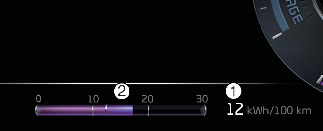
-
Average energy economy
-
Instant energy economy
Average energy economy (1)
The average energy economy is calculated by the total driving distance and energy consumption since the last average energy economy resets.
-
On vehicle start: The information will automatically reset when the driver's door is opened after the vehicle is turned off, or approximately 3 minutes have passed after the vehicle is turned off.
-
After recharging: The information will reset to default automatically after recharging.
-
Manually: Press and hold the OK button on the steering wheel when the average energy economy is displayed.
Instant energy economy (2)
Displays the instant energy economy during the last few seconds when the vehicle speed is more than approximately 10 km/h (6 mph).
Driving assist mode 
This mode displays the state of:
-
Forward Collision-Avoidance Assist
Lane Keeping Assist
Blind-Spot Collision-Avoidance Assist
Smart Cruise Control
Lane Following Assist
Highway Driving Assist
Trip computer mode 
* You may change through items in the following order.
Drive Info

A: Drive information
-
Accumulated trip distance
-
Total driving time
-
Average energy consumption
The driver's door is opened after turning off the vehicle or the vehicle is turned on after 3 minutes have passed, the Drive Info screen will reset.
After recharging

A: After recharging
-
Accumulated trip distance
-
Total driving time
-
Average energy consumption
The information after recharging.
To manually reset the information, press and hold the OK button when viewing the After recharging.
Accumulated Info

A: Accumulated info
-
Accumulated trip distance
-
Total driving time
-
Average energy consumption
The information is accumulated starting from the last reset.
To manually reset the information, press and hold the OK button when viewing the Accumulated Info.

-
The vehicle must be driven for a minimum of 300 metres (0.19 miles) since the last cycle before the accumulated driving information is recalculated.
-
The average energy economy is not displayed for more accurate calculation if the vehicle does not drive more than 10 seconds or 50 metres (0.03 miles) since the EV button is turned to ON.
Energy flow

A: Idle mode
-
The electric vehicle system informs the drivers its energy flow in various operating modes.
Digital speedometer

Indicates the speed of the vehicle.
Turn By Turn (TBT) mode 
This mode displays the Navigation status.
Information mode 
Master warning mode 

A: Check headlamp LED
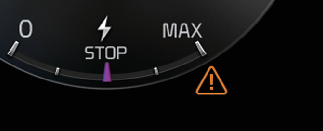
This mode informs you of the following situations:
-
Driver assistance system malfunction, limitation or radar/camera blockage
-
LED headlamp malfunction
-
Lamp malfunction
-
TPMS failure, low tyre pressure, etc.
At this time, a Master Warning icon ( ) will appear in the lower right corner on the LCD screen. If the warning situation is solved, the master warning light will
be turned off and the Master Warning icon will disappear.
) will appear in the lower right corner on the LCD screen. If the warning situation is solved, the master warning light will
be turned off and the Master Warning icon will disappear.
User settings mode
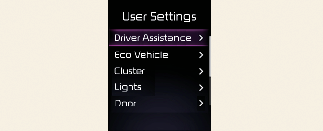
In this mode, you can change the settings of the instrument cluster, doors, lights, etc.
* The information provided may differ depending on which functions are applicable to your vehicle.
1. Driver Assistance (if equipped)
|
Items |
Explanation |
|---|---|
|
Driving Convenience |
|
|
Speed Limit |
|
|
Warning Methods |
|
|
Driver Attention Warning |
|
|
Driving Safety |
|
|
Parking Safety |
|
2. Head-Up Display (if equipped)
|
Items |
Explanation |
|---|---|
|
Enable Head-Up Display |
Activate/Deactivate |
|
Display Height |
|
|
Rotation |
|
|
Brightness |
|
|
Content Selection |
|
3. Cluster (if equipped)
|
Items |
Explanation |
|---|---|
|
Theme Selection |
|
|
Wiper/Lights Display |
Activate/Deactivate |
|
Traffic Signs |
Activate/Deactivate |
|
Icy Road Warning |
Activate/Deactivate |
|
Cluster Voice Guidance Volume |
|
|
Welcome Sound |
Activate/Deactivate |
4. Lights (if equipped)
|
Items |
Explanation |
|---|---|
|
Illumination |
|
|
One Touch Turn Signal |
|
|
Ambient Brightness |
|
|
Ambient Light Colour |
|
|
Headlight Delay |
Activate/Deactivate |
|
High Beam Assist |
Activate/Deactivate |
5. Door (if equipped)
|
Items |
Explanation |
|---|---|
|
Automatically Lock |
|
|
Automatically Unlock |
|
|
Power Tailgate |
Activate/Deactivate |
|
Power Tailgate Opening Speed |
|
|
Power Tailgate Opening Height |
|
|
Smart Tailgate |
Activate/Deactivate |
|
Remote Window Control (if equipped) |
Activate/Deactivate |

-
Automatically Lock
-
Enable On Shift: All doors will be automatically unlocked when the vehicle is shifted to P (Park) to R (Reverse), N (Neutral), or D (Drive). (With the vehicle ON, it is activated.)
-
Enable On Speed: All doors will be automatically locked when the vehicle speed is over 15 km/h (9 mph).
-
-
Automatically Unlock
-
On Shift to P: All doors will be automatically unlocked if the gear is shifted to the P (Park) position. (With the vehicle ON, it is activated.)
-
Vehicle Off/On key out (if equipped): All doors will be automatically unlocked when the ignition key is removed from the ignition switch or the EV button is set to the OFF position.
-
6. Convenience (if equipped)
|
Items |
Explanation |
|---|---|
|
Seat Easy Access |
|
|
Rear Occupant Alert |
Activate/Deactivate |
|
Service Interval |
|
|
Welcome Mirror/Light |
|
|
Wireless Charging System |
Activate/Deactivate |
|
Auto rear wiper (in R) |
Activate/Deactivate |
|
PASSENGER AIR BAG |
Activate/Deactivate |
7. Units
|
Items |
Explanation |
|---|---|
|
Speed Unit |
|
|
Temperature Unit |
|
|
Energy Consumption Unit |
|
|
Tyre Pressure Unit |
|
8. Language
|
Items |
Explanation |
|---|---|
|
Language |
Activate |
9. Reset
|
Items |
Explanation |
|---|---|
|
Reset |
|
 Mode
Mode