Operating the climate control system
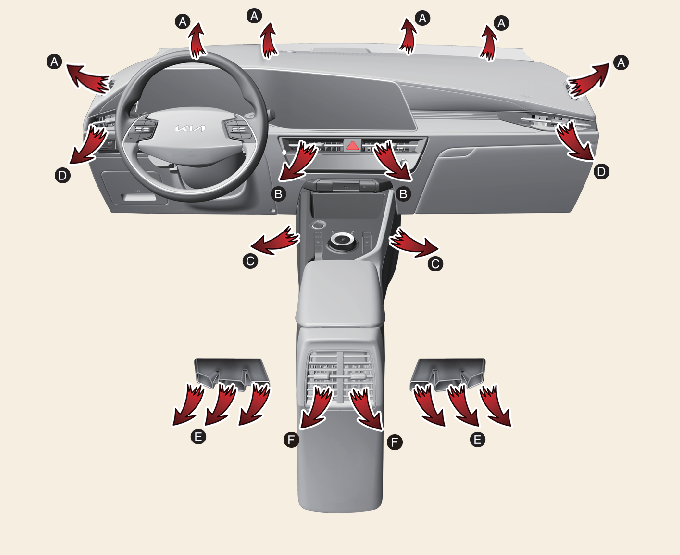
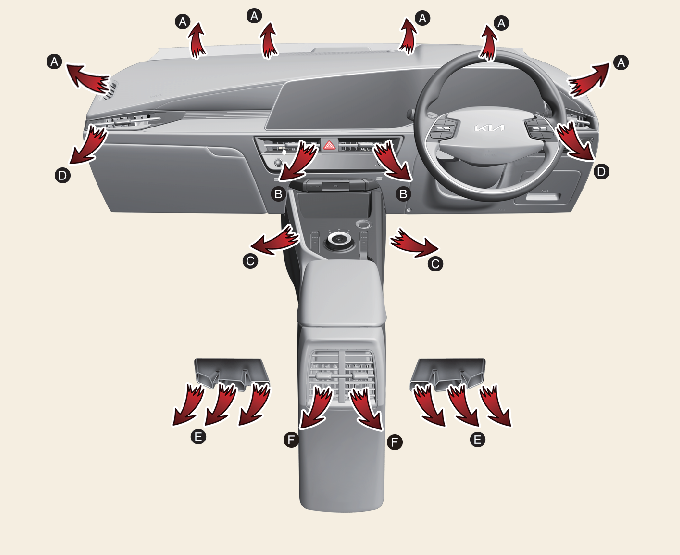
|
Mode |
Operation |
Air flow |
|---|---|---|
|
|
Air flow is directed toward the upper body and face. |
B, D, F |
|
|
Air flow is directed towards the face and the floor. |
B, C, D, E, F |
|
|
Air flow is directed toward the face, the floor and the windscreen. |
A, B, C, D, E, F |
|
|
Most of the air flow is directed to the floor, with a small amount of air directed to the windscreen, side-window defrosters, and side air vents. |
A, C, D, E |
|
|
Most of the air flow is directed to the floor and the windscreen, with a small amount directed to the side-window defrosters and side air vents. |
A, C, D, E |
|
|
Most of the air flow is directed to the windscreen, with a small amount of air directed to the side-window defrosters and side air vents. |
A, D |
Operation
-
Start the vehicle.
-
Set the mode-selection buttons as desired. To improve the effectiveness of heating and cooling:
-
Heating: (
 )
)
-
Cooling: (
 )
)
-
-
Set the temperature control to the desired temperature level.
-
Set the air intake control to the position for outside (fresh) air if required.
-
Set the position of the fan speed control so that it runs at the desired speed.
-
If desired, turn the air conditioning ON with the temperature set high in order to dehumidify the air before it enters into the cabin.
If the windscreen fogs up, select the Front Defrost (
 ) mode.
) mode.
Selecting air flow modes


Operation
-
Select the direction of the air flow through the ventilation system.
-
For type A, the air flow outlet ports are enabled in the following sequence:

Controlling the air intake

Operation
-
Select the outside (fresh) air position or recirculated air position.
-
Outside (fresh) air position: Air enters the vehicle from outside. The indicator light will turn off.
-
Recirculated air position: Air from the passenger compartment will be drawn back into the heating system. The indicator light appears.
Controlling the vents
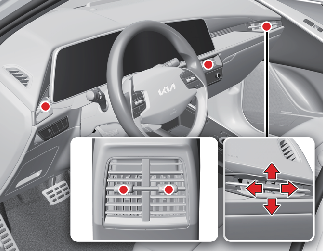
Operation
-
Adjust the direction of air delivered from the vents.
Air conditioning A/C

Operation
-
Press the A/C button.



