Smart key (if equipped)
With a smart key, you can lock or unlock a door and even start the engine without inserting the key.

Lock (1)
All doors are locked if the lock button is pressed whilst all doors are closed.
The hazard warning lights will blink once to indicate that all doors are locked.
However, if any door, engine bonnet or tailgate remains open, the hazard warning lights will not operate. If all doors, engine bonnet and tailgate are closed after the lock button is pressed, the hazard warning lights will blink once.
Unlock (2)
All doors are unlocked if the unlock button is pressed.
The hazard warning lights will blink twice to indicate that all doors are unlocked.
After pressing this button, the doors will lock automatically unless you open any door within 30 seconds.
Tailgate unlock/Power Tailgate unlock/open(3)
If you press this button for longer than a second, the lock will be released or the tailgate will be opened according to the options of the vehicle.
Once the tailgate is opened and then closed, the tailgate will lock automatically.
Remote start (4) (if equipped)
You can start the vehicle using the remote start button (4) of the smart key.
To start the vehicle remotely:
-
Lock the doors by pressing the door lock button (1) within 10 m (32 feet) distance from the vehicle.
-
Press the remote start button for over 2 seconds within 4 seconds after locking the doors.
Press the remote start button once to turn off the vehicle.
If no further action for operating/driving the vehicle is taken, the vehicle will be turned off 10 minutes after starting the vehicle remotely.
Remote smart parking assist (RSPA) (5, 6) (if equipped)
The Remote smart parking assist (RSPA) helps the drivers park their vehicle by using sensors to measure parking spaces and control the steering wheel, gear shift and vehicle speed to semi-automatically park the vehicle. With the smart key, the driver can move the vehicle forward or backward using the forward/backward buttons (5, 6) on the smart key. For more information, refer to More Details.
Mechanical key
When the battery of the smart key is discharged or the smart key does not operate normally, the door can be locked or unlocked using the mechanical key.
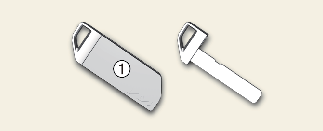
To remove the mechanical key, pull the mechanical key protective cover(1) from the mechanical key.

Ignition key (Smart key)
Leaving children unattended in a vehicle with the ignition key (smart key) is dangerous even if the key is not in the ignition switch or start button is ACC or ON position.
Children copy adults and they could place the key in the ignition switch or press the start button. The ignition key (smart key) would enable children to operate power windows or other controls, or even make the vehicle move, which could result in serious bodily injury or even death. Never leave the keys in your vehicle with unsupervised children, when the engine is running.

Kia recommends to use parts for replacement from an authorised Kia dealer/service partner. If an aftermarket key is used, the ignition switch may not return to ON after START. If this happens, the starter will continue to operate causing damage to the starter motor and possible fire due to excessive current in the wiring.

If the smart key is not moved for some time, the detection function for smart key operation will pause. Lift the smart key to activate the detection again.

-
If, for some reason, you happen to lose your smart key, you will not be able to start the engine. Tow the vehicle, if necessary, contact a professional workshop. Kia recommends to contact an authorised Kia dealer/service partner.
-
A maximum of 2 smart keys can be registered to a single vehicle. If you lose a smart key, Kia recommends to contact an authorised Kia dealer/service partner.
-
The smart key will not work if any of the following occurs:
-
The smart key is close to a radio transmitter such as a radio station or an airport which can interfere with normal operation of the smart key.
-
The smart key is near a mobile two-way radio system or a cellular phone.
-
Another vehicle's smart key is being operated close to your vehicle.
When the smart key does not work properly, open and close the door with the mechanical key. If you have a problem with the smart key, Kia recommends to contact an authorised Kia dealer/service partner.
-
-
If the smart key is not moved for some time, the detection function for smart key operation will pause. Lift the smart key to activate the detection again.
-
Tinting the vehicle windows with film, especially metalized film, may interfere with receiving frequency transmitted by the smart key, reducing its operating range.